Visitor Invitations
Visitor invitations are pre-registered visitors who haven't come to workplace yet. Invitations include all Visitor logs but also visitors who didn't or haven't visited.
TIP
There is no need for visitors to download and install any apps to be invited.
Invitation
There are two options to invite visitors:
- Fill in visitor information and send out invitation
- Share a link to visitor, visitor fills in registration
Fill in information for Visitors
To fill in registration information for visitors, click + New Invite button, and fill in the registration form.
View Visitor Form for details on how to fill registration form.
Acceptance
When a visitor invitation is sent to visitor, the visit status is Waiting for acceptance. Visitor has the option to accept or reject the invitation. If visitor clicks Accept button, the visit registration form is displayed and visitors can update their information as needed.
Share Visitor Link
To share a link of registration form to visitors, click Share a Link to Vistor button
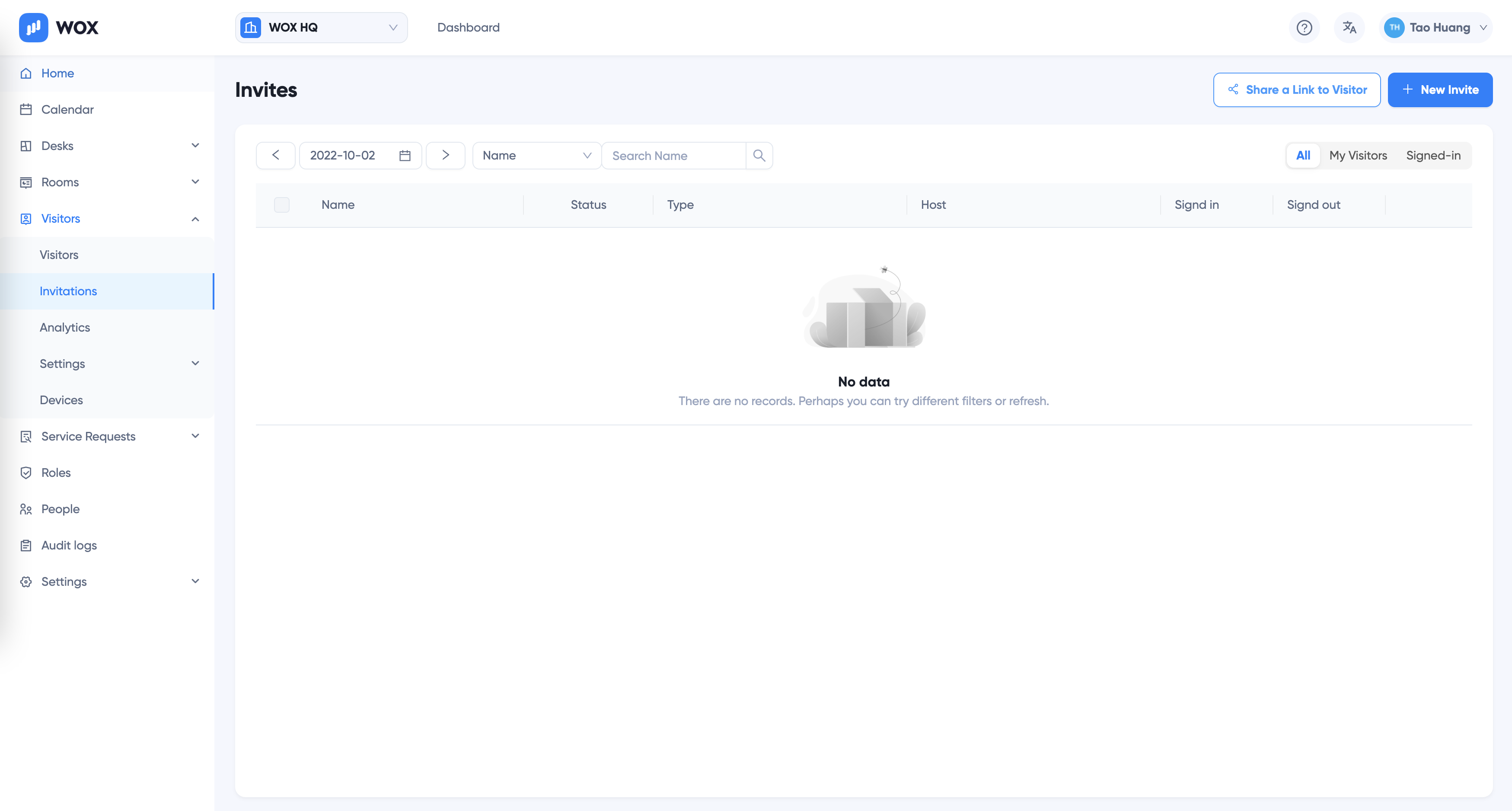
and then copy the link or download QR code and send to visitor
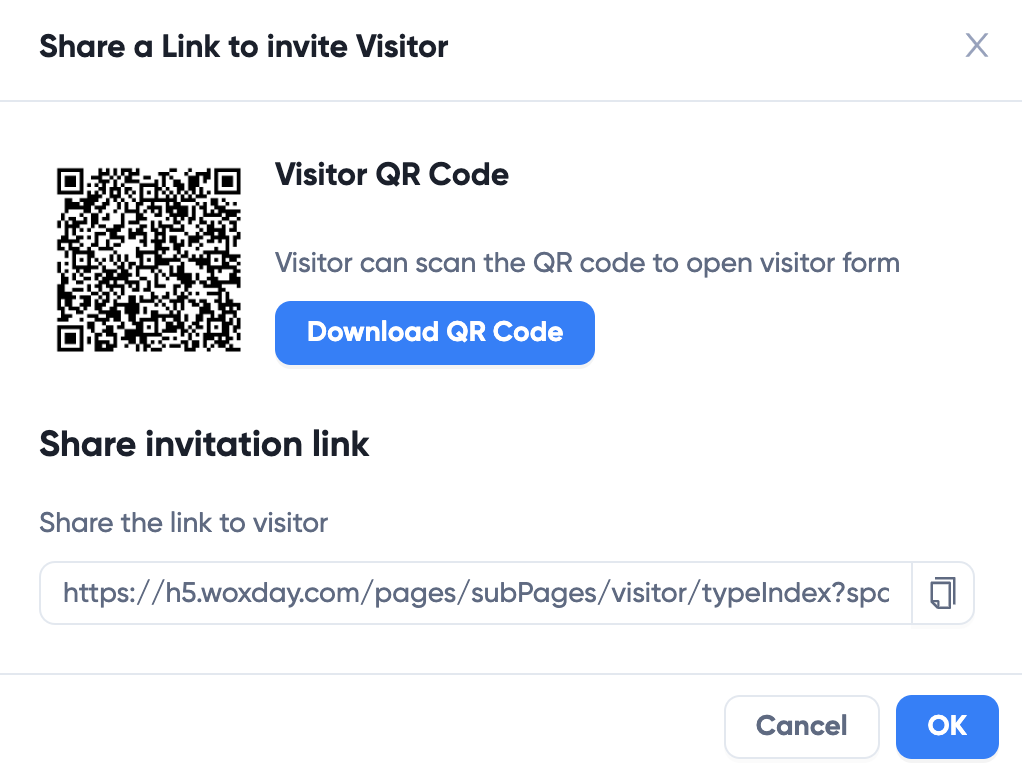
Approvals
Administrators can configure if visitor invitations need to be approved. View Settings for more details.