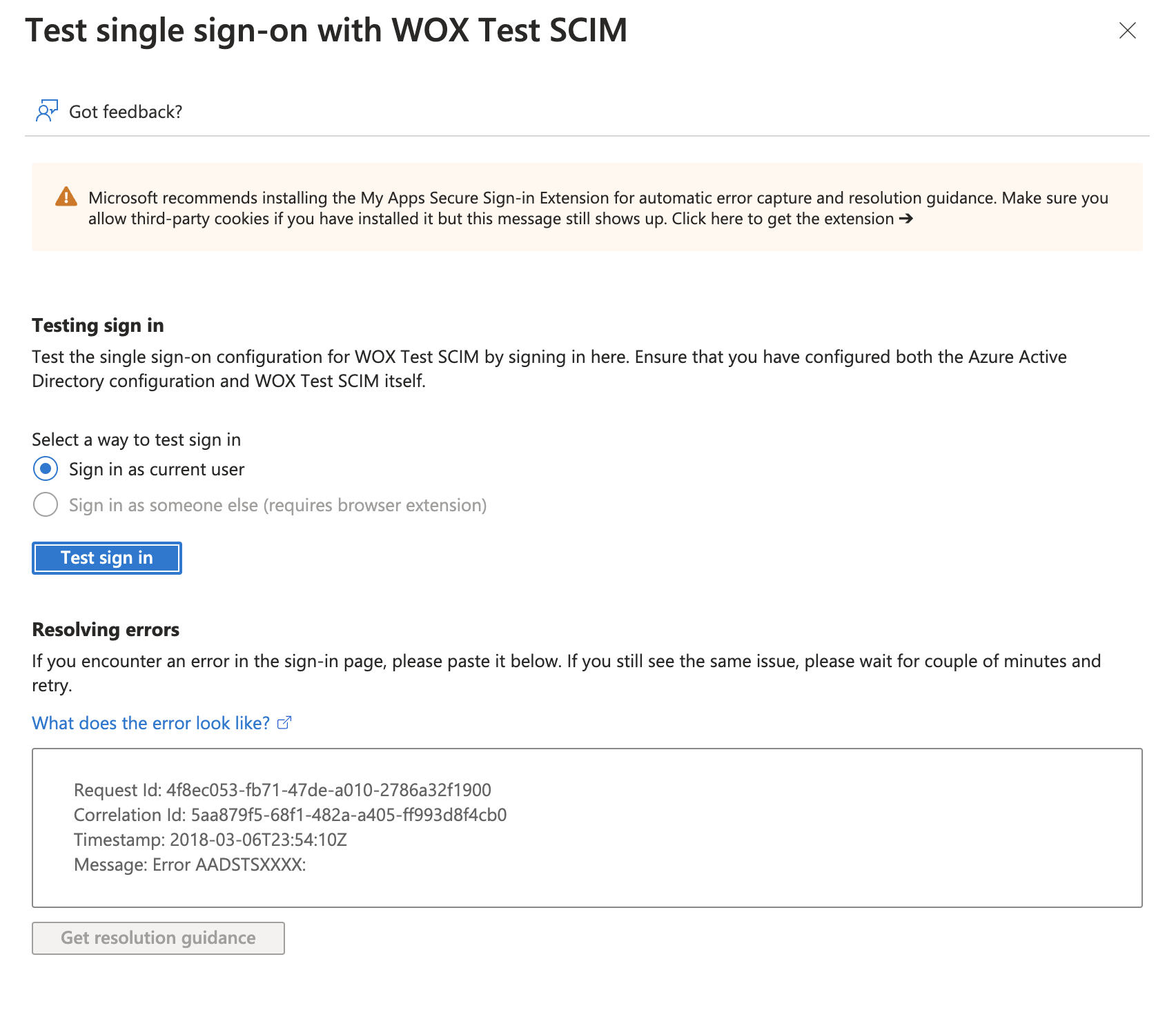Azure AD
Microsoft Azure Active Directory (Azure AD) is a cloud-based identity and access management service offered by Microsoft to allow employees to login services using Single Sign-on.
What this does?
- Allow employees to login WOX using Single Sign-On.
Pre-requisites
- Microsoft Azure Active Directory Administrator account
- WOX Space Administrator account
Set up Single Sign-On
Login Azure Portal using Azure AD Administrator account. Or click here: https://portal.azure.com/#view/Microsoft_AAD_IAM/ActiveDirectoryMenuBlade/~/Overview
Click Azure Active Directory
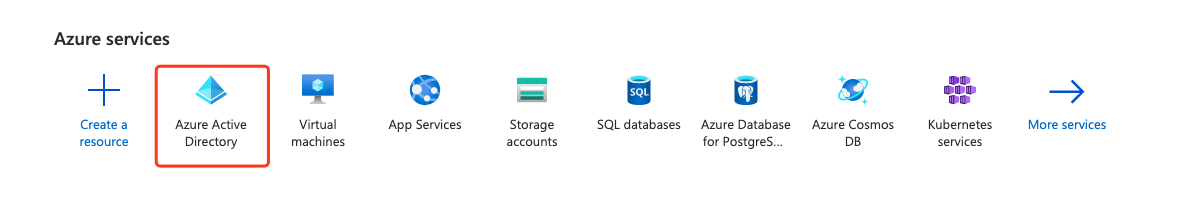
- Click Enterprise applications
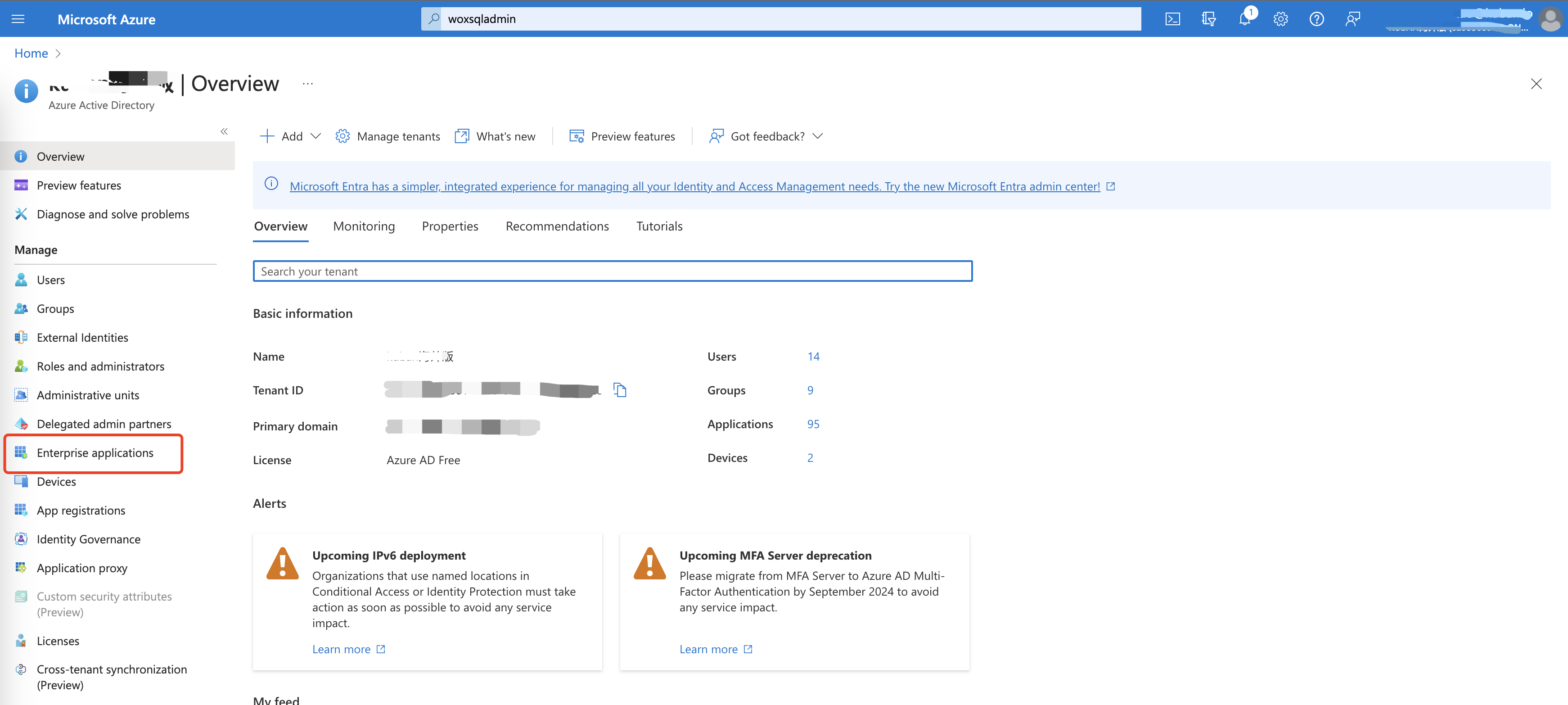
- Click New application to create a new application
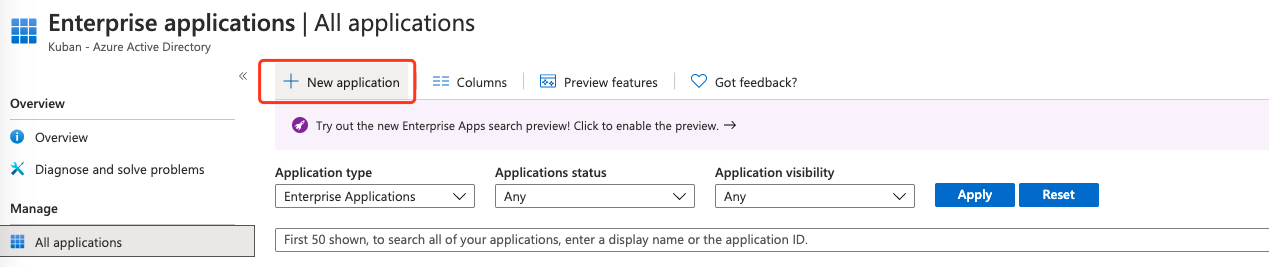
- Click Create your own application on the menu
Enter application name, such as WOX on the right drawer,
Select "Integrate any other application you don't find in the gallery (Non-gallery)" and click "Save"
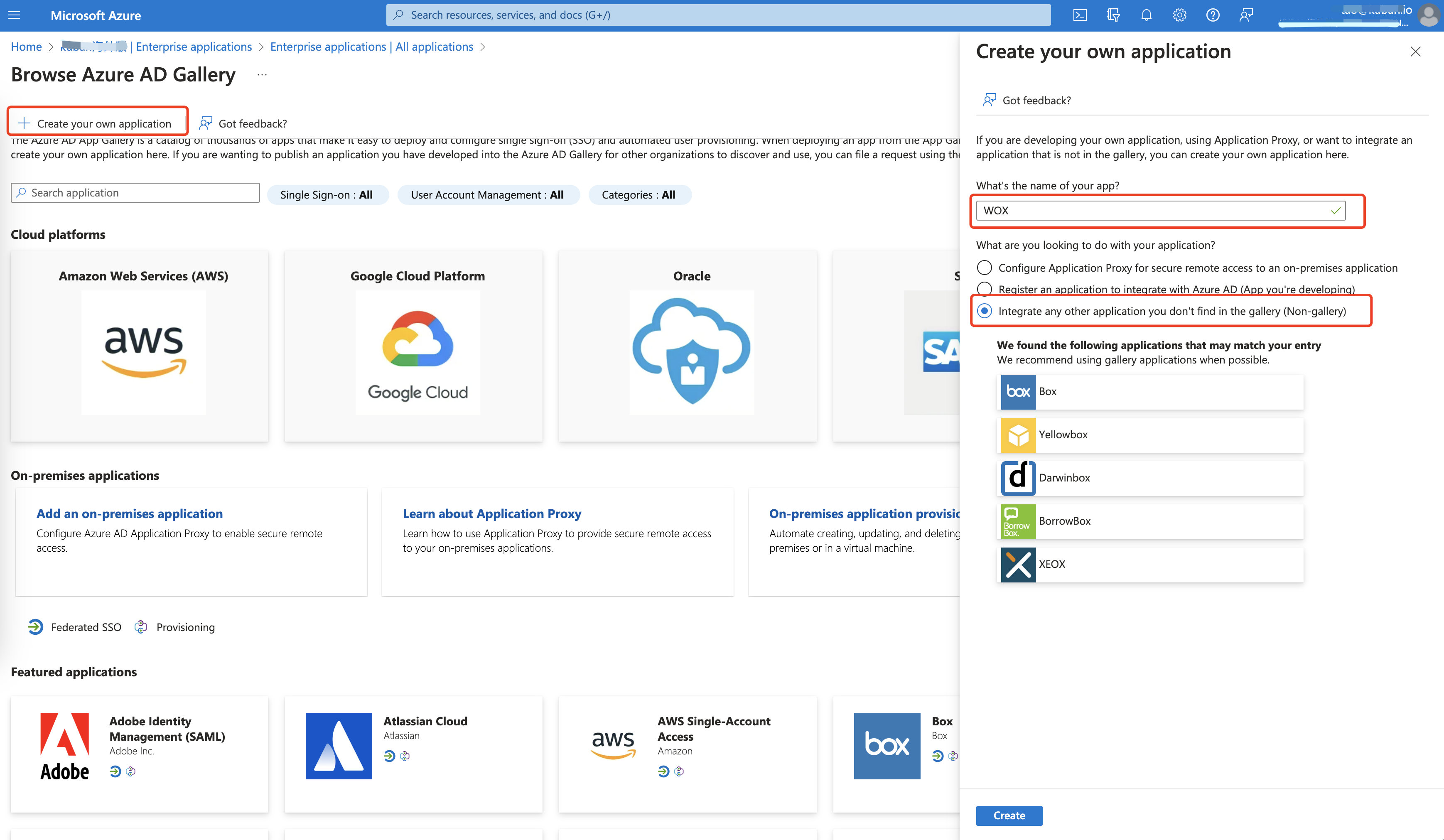
- After creating the app, click "Single Sign on" menu or Get started in Set up single sign on panel:
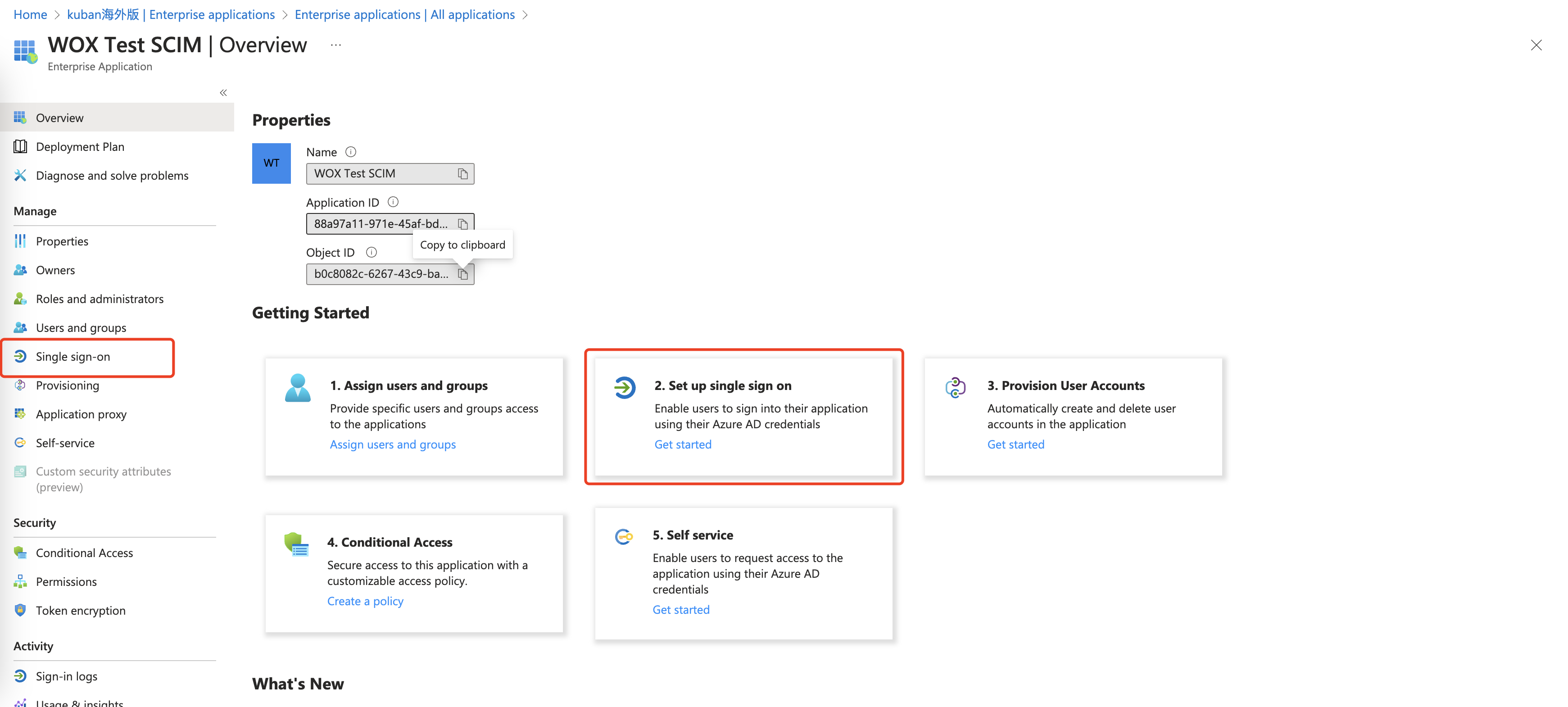
- Click "SAML":
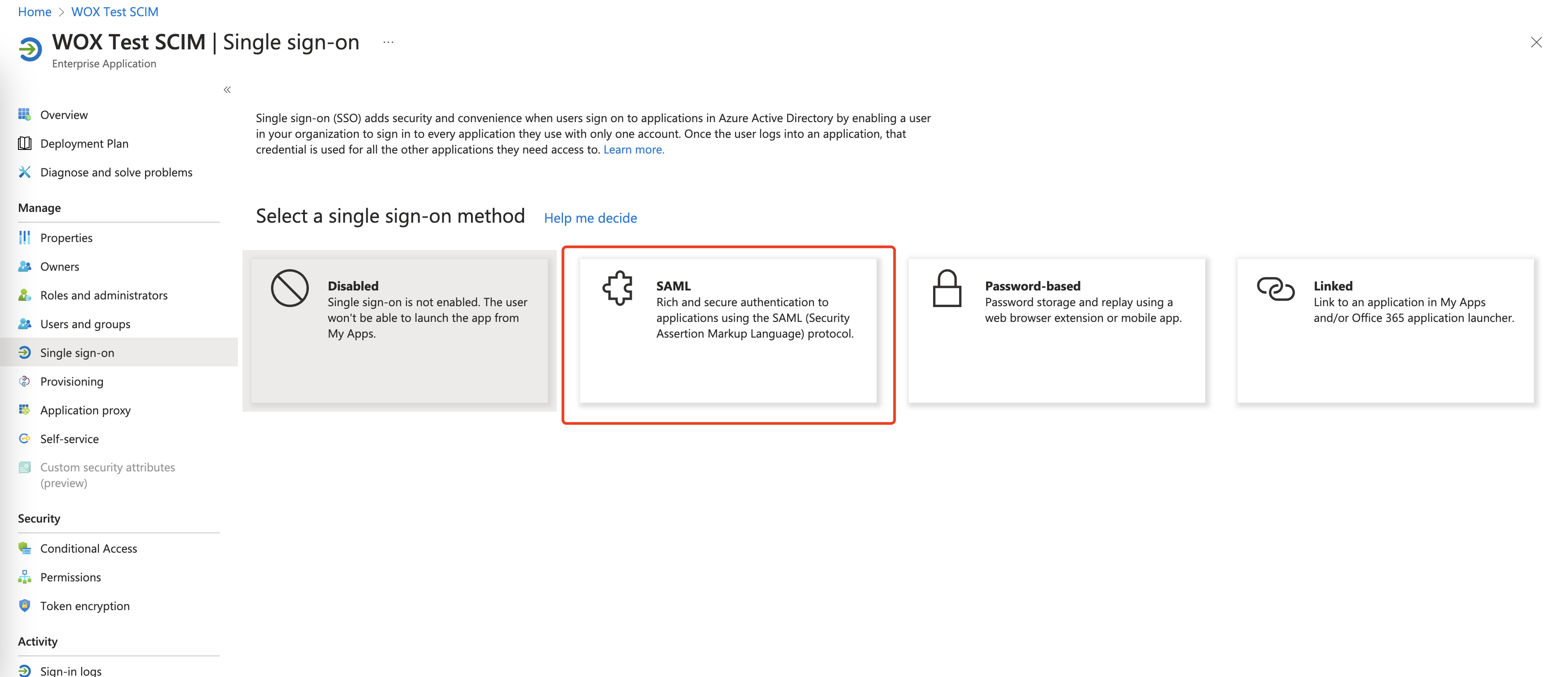
- Click Edit button in Basic SAML Configuration:
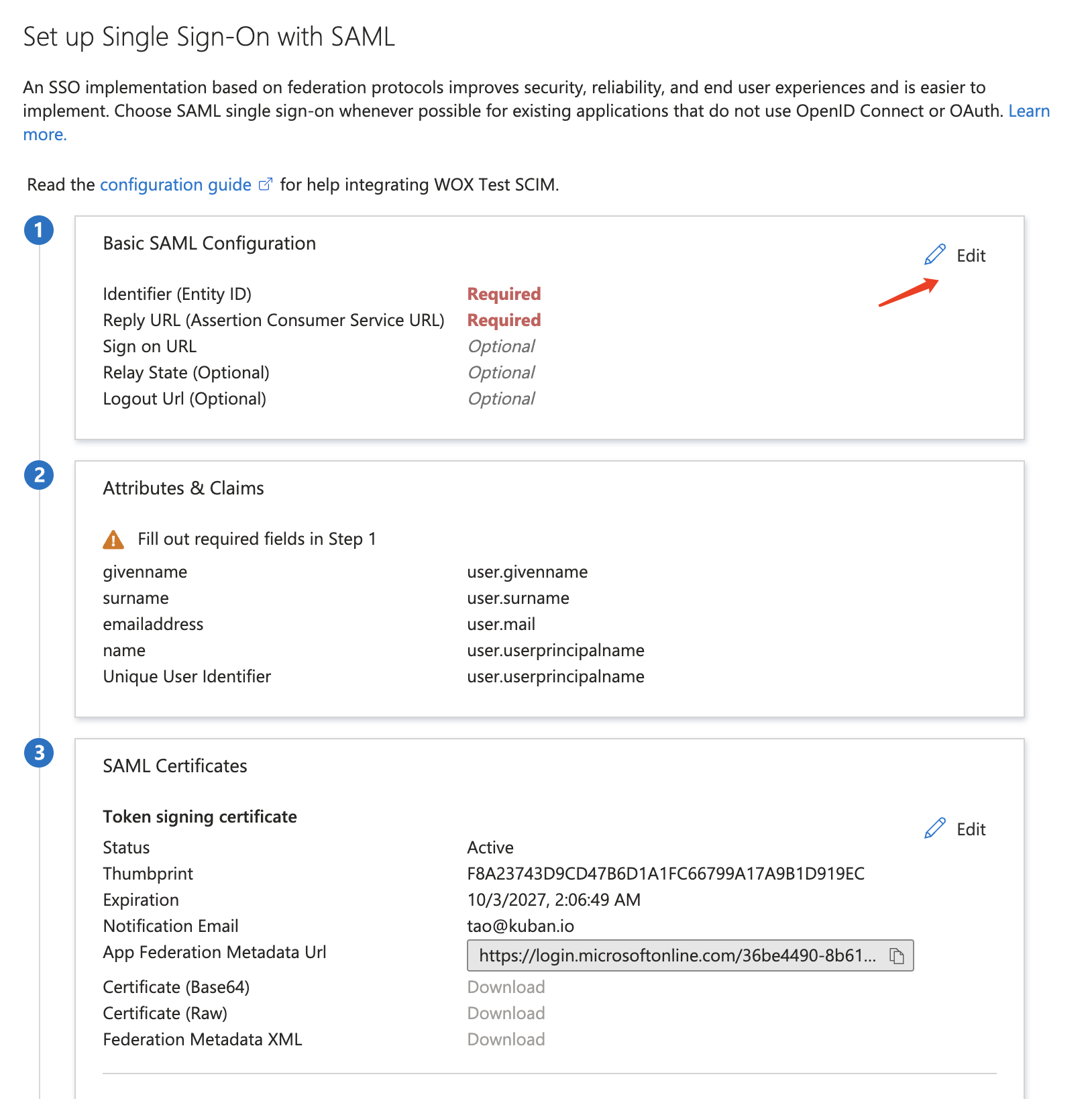
Enter Reply URL (Assertion Consumer Service URL) and Entity ID and then Save:
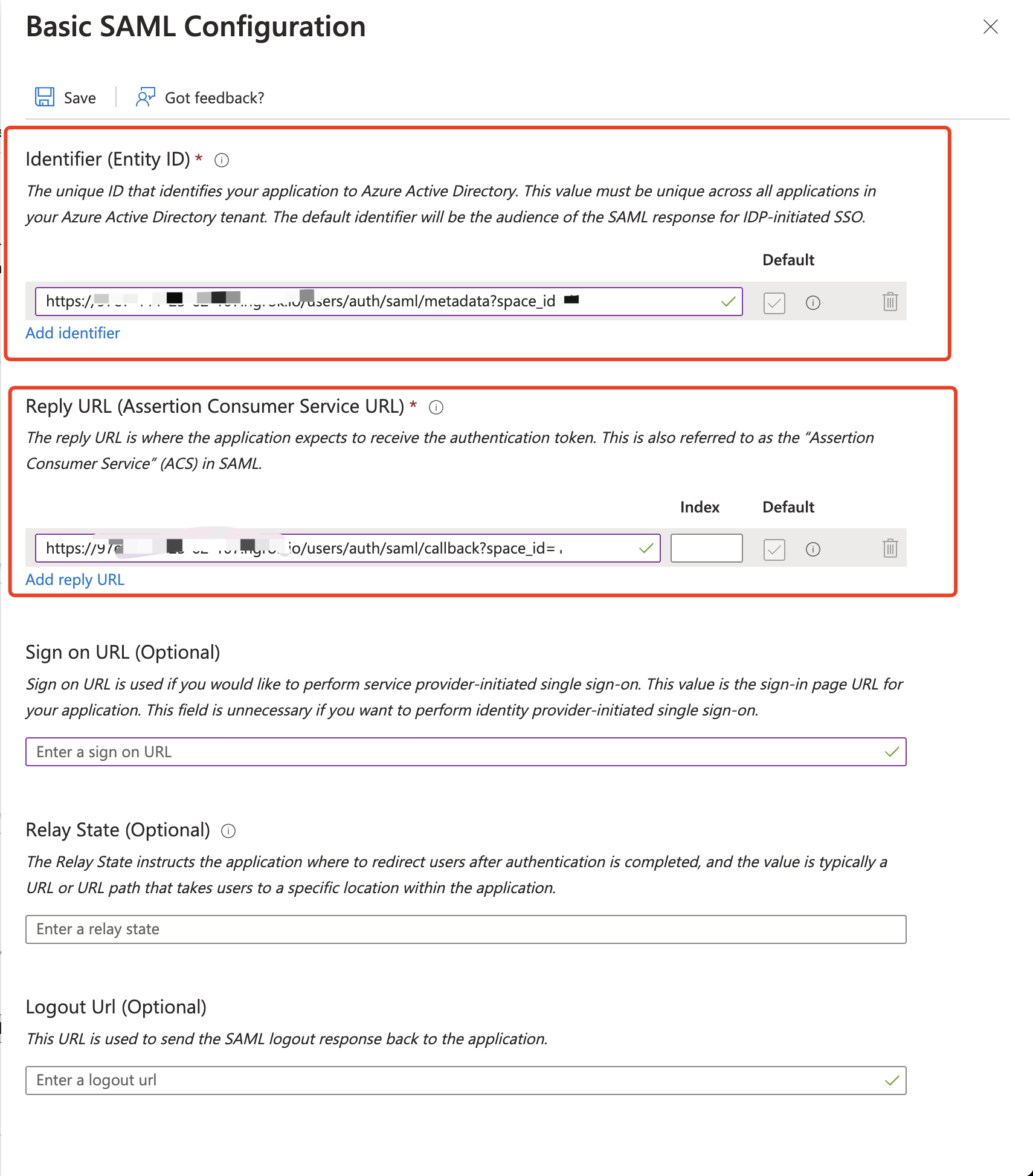
Download the certificate and note the Login URL
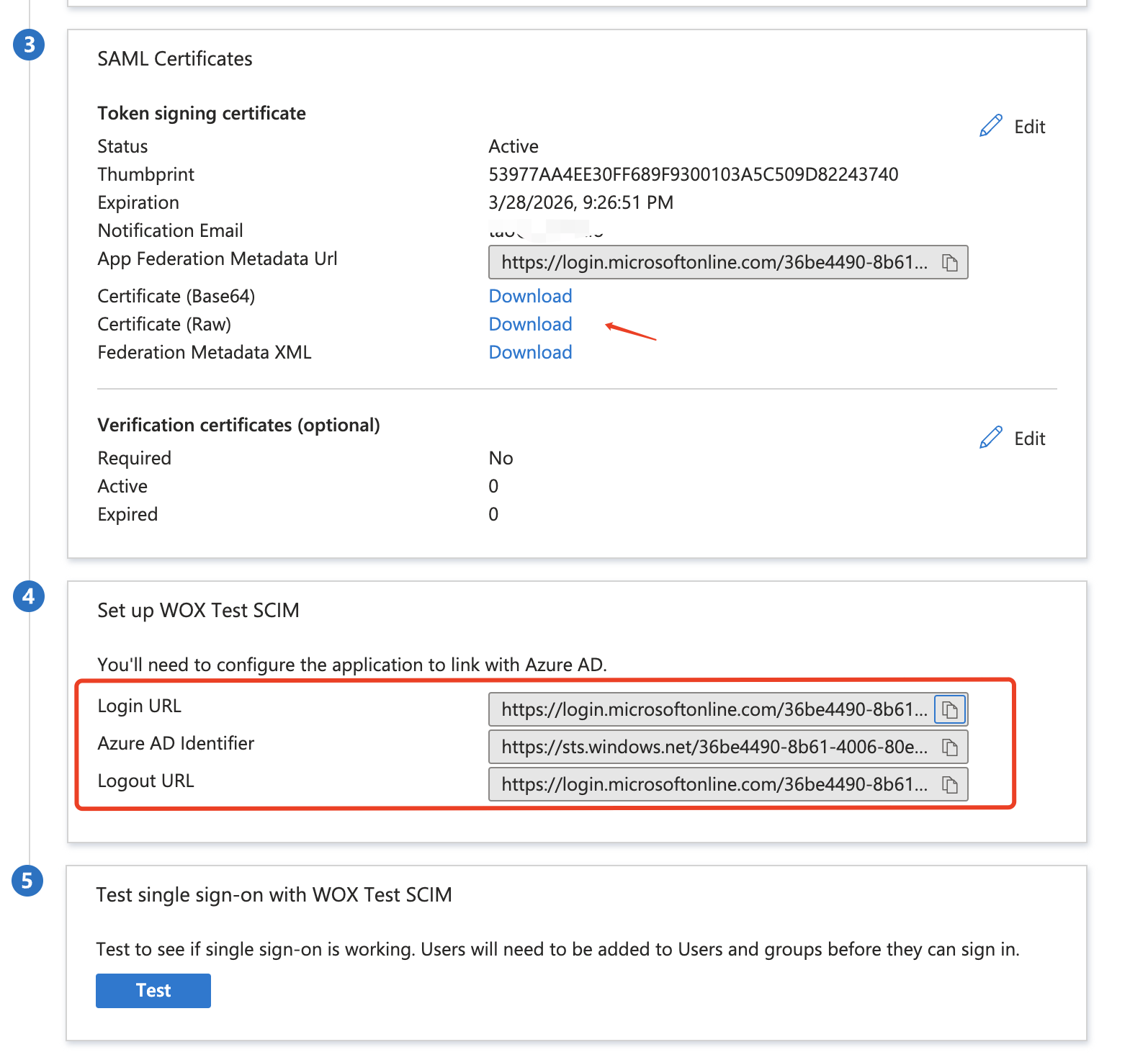
- To test, click Test button