Manage Bookings
TIP
This article describes how an Administrator can manage desk and room bookings using maps. For normal users, refer to Users' Guide
Besides the normal booking permissions as an user, Administrator has the following privileges in managing bookings:
- Book resources for any user in the space
- Cancel or terminate any bookings
To manage resource bookings, go to homepage on the location.
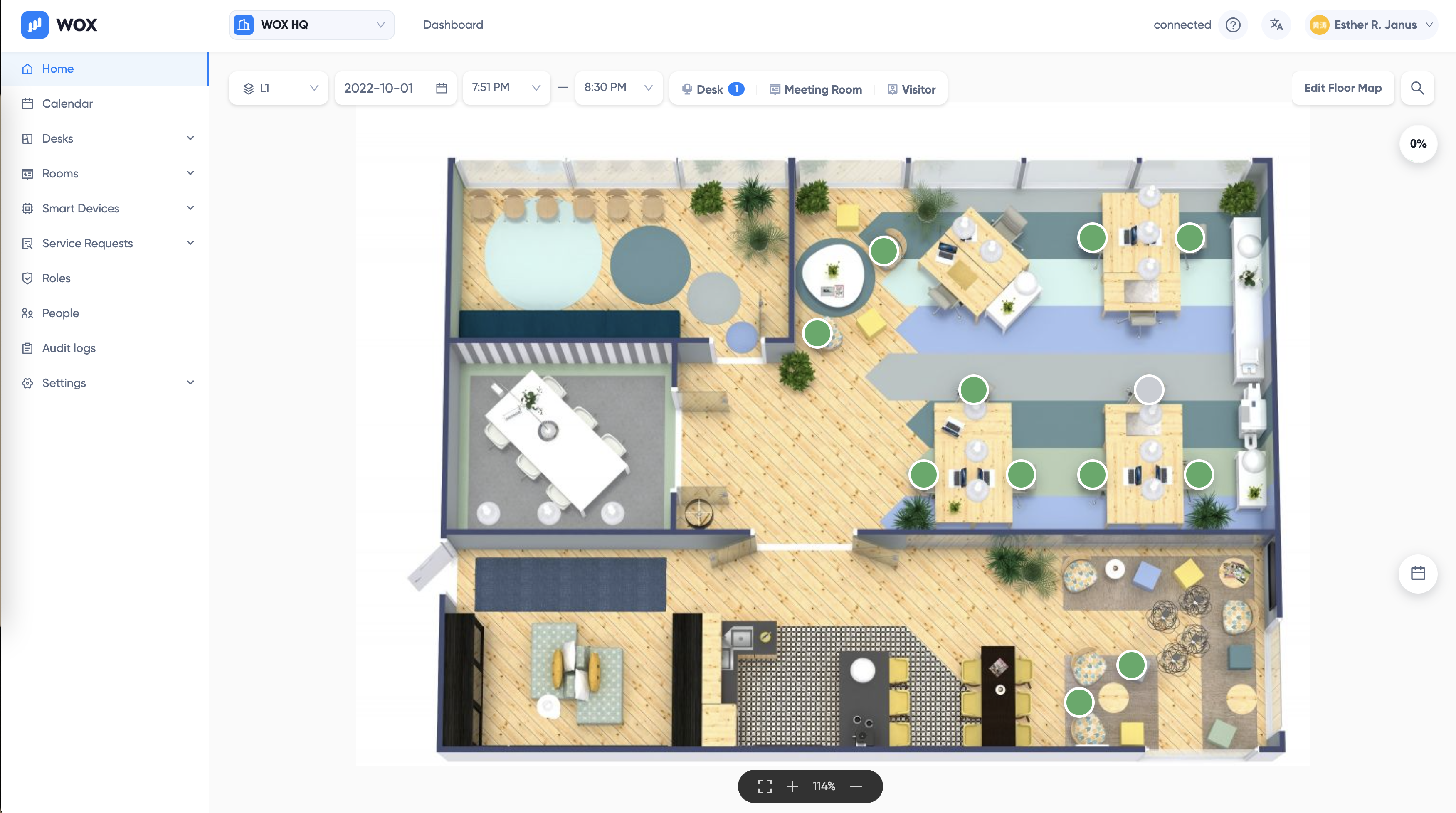
Add Bookings
To add bookings, click on a Green desk or meeting room.
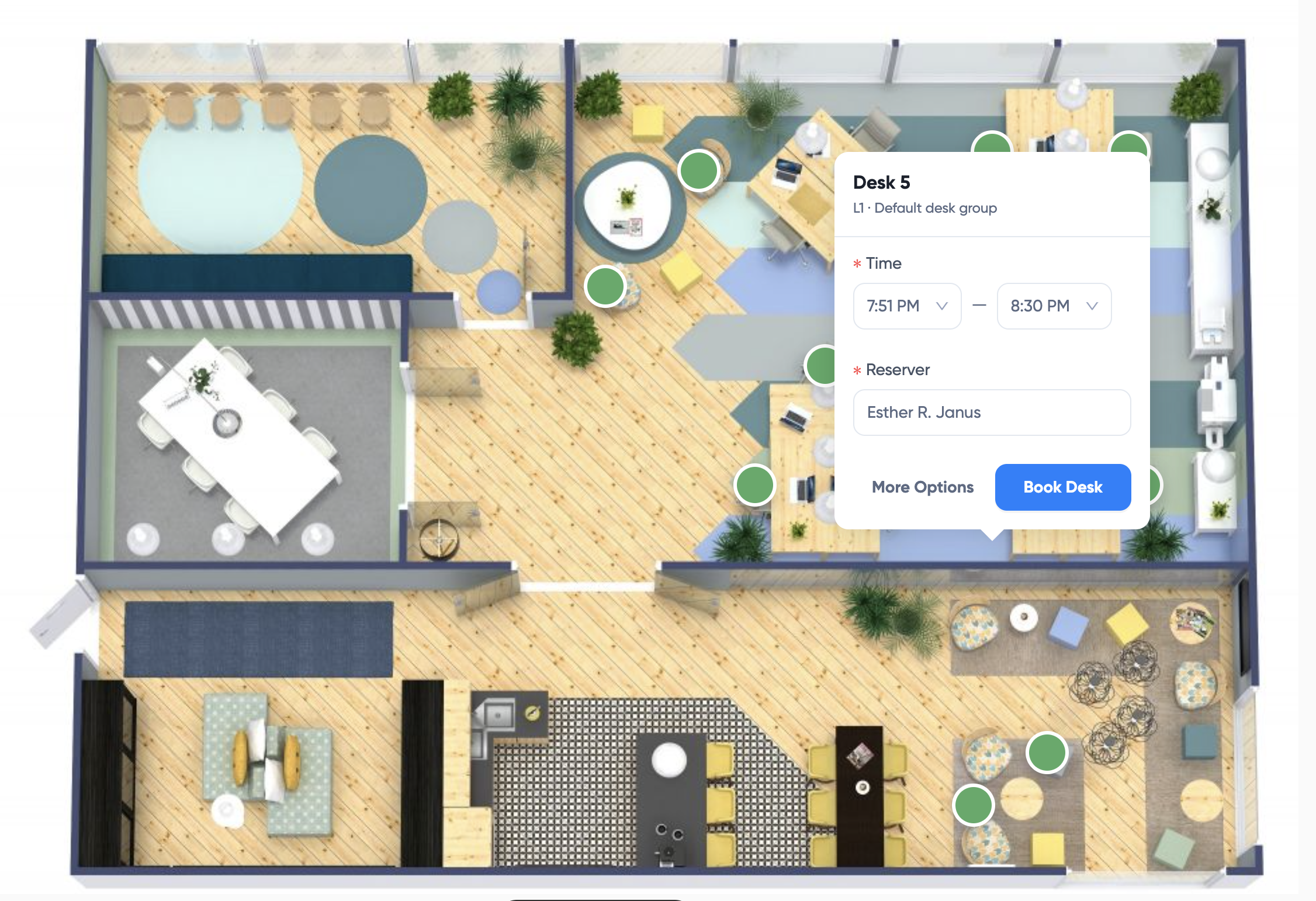
Search user to designate as Reserver
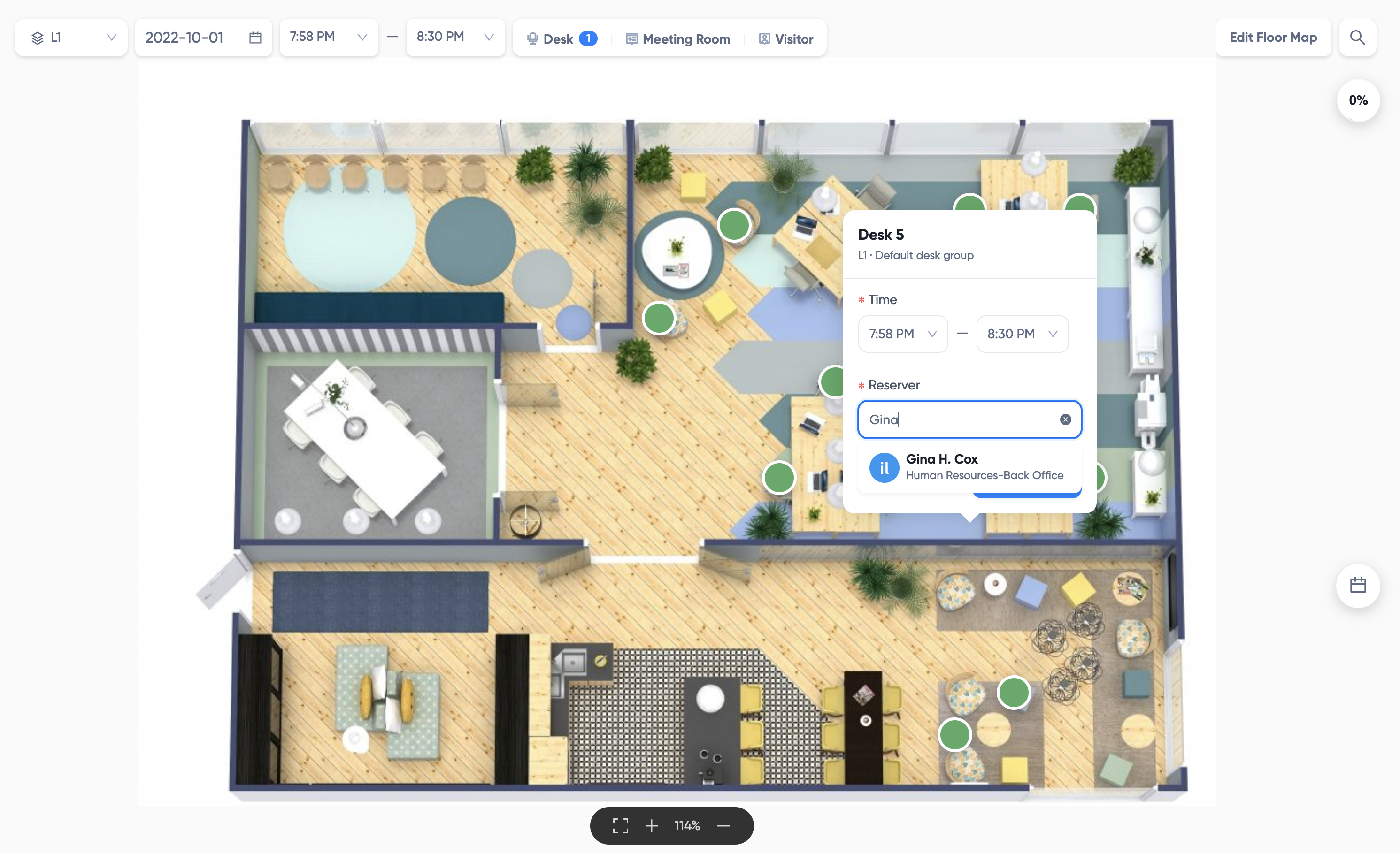
Click Book button