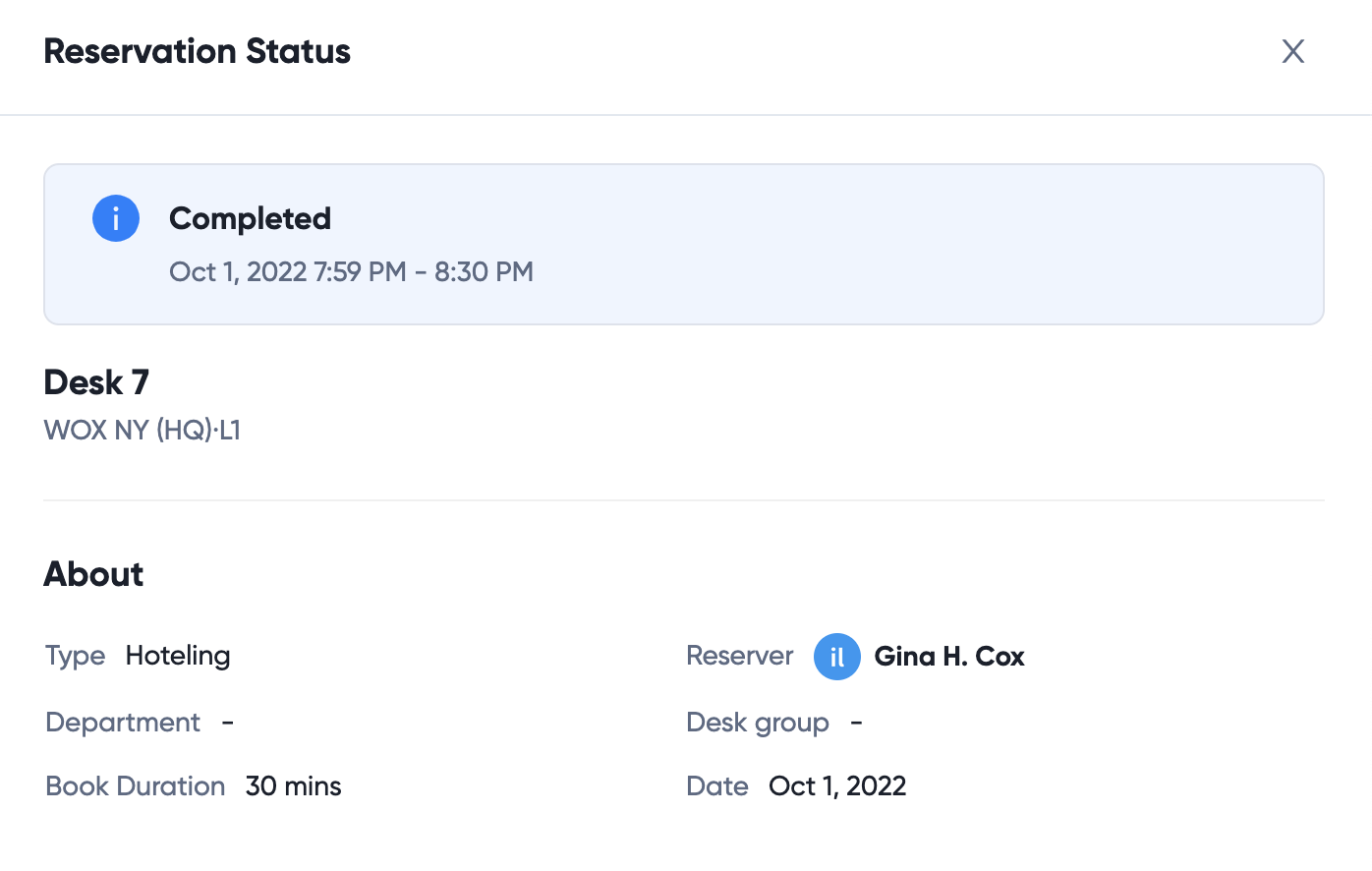Desk Reservations
Administrators can create and manage desk reservations. Only Hoteling and Hot desks are reservable.
For employees
Employees can view all desks on the floor, but can only book desks that fit the following conditions:
- The desk type is Hoteling or Hot
- The desk group allows the employee's department or user group to book
- The desk is not booked by others
For administrators
Administrators can view and manage all desk reservations:
- View all reservations
- Cancel or terminate employees' reservations
- Set up reservation rules and policies
Features
- Interactive Desk Booking with Maps
- Booking for other employees or visitors
- Recurrent Booking
- Amenities
Create reservations
To create reservations, go to Location Level > Home, click on an available Green desk, select Reserver and click Book:
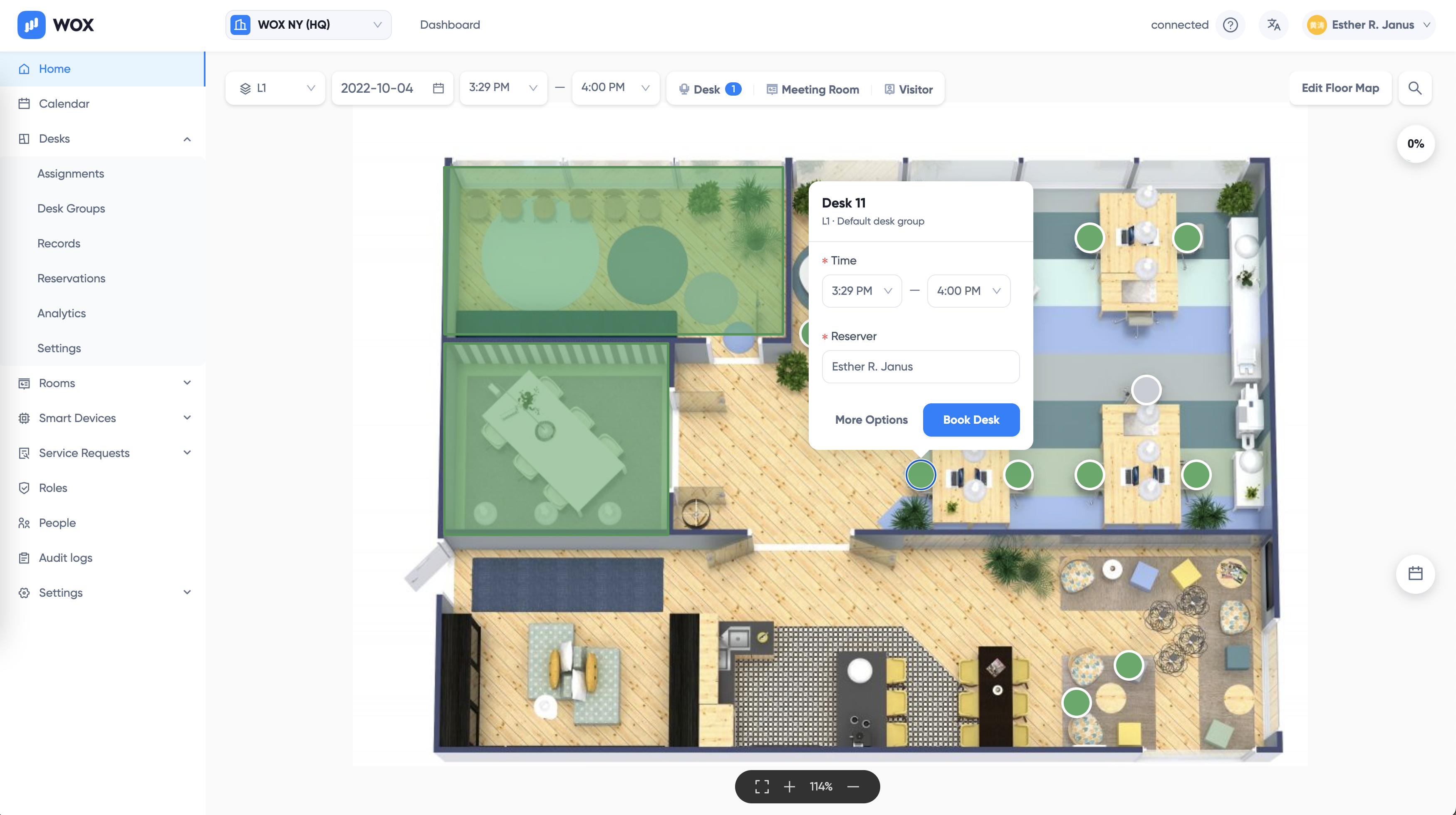
Administrators can select any employees assigned in the location as Reserver.
Manage reservations
To manage reservations, go to Location Level > Desks > Reservations,
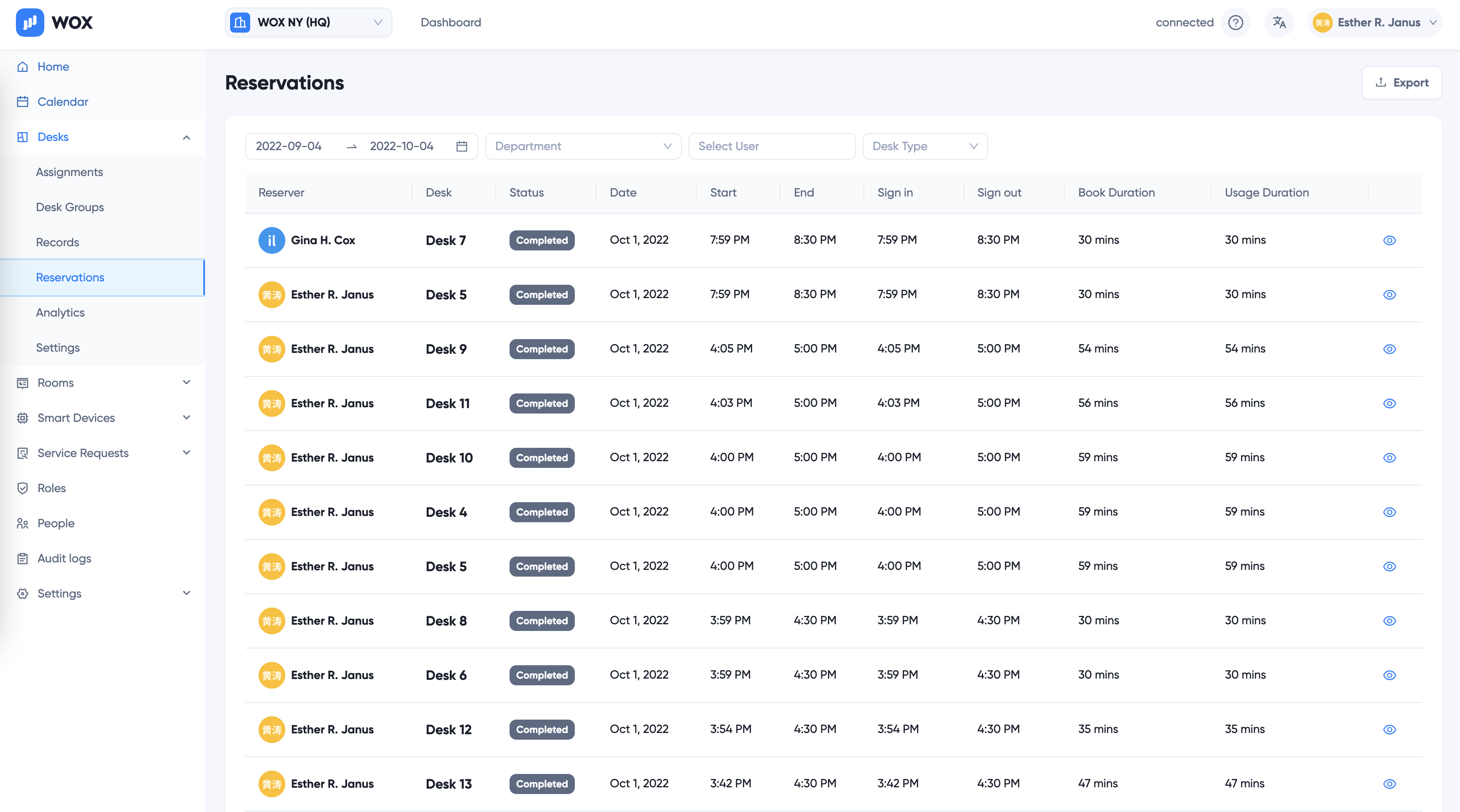
Click View button to view details of the reservation: