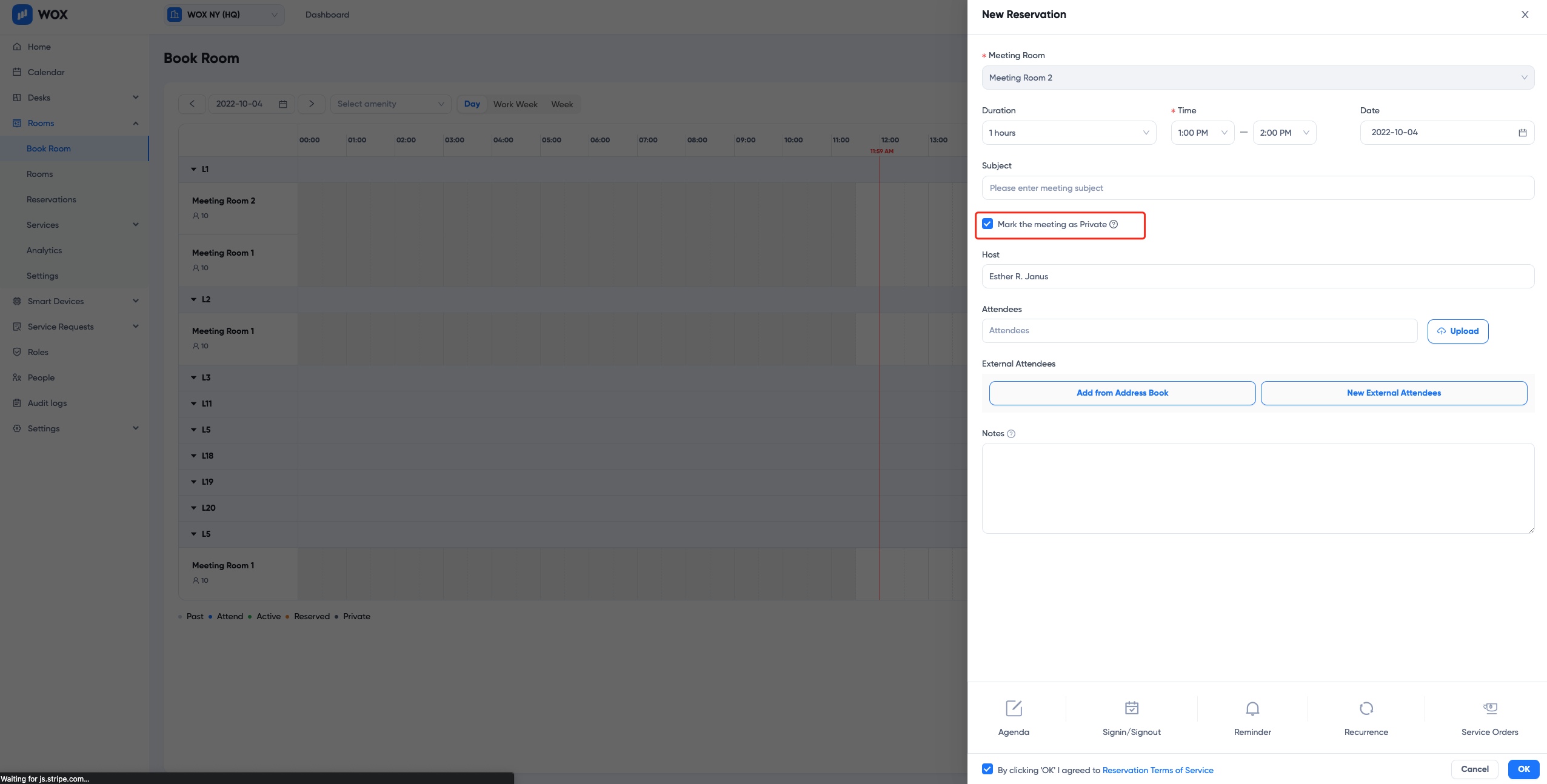Private meeting
A private meeting is one that doesn't display meeting subject, host and department information, except to hosts, attendees and administrators. A private meeting has a 'lock' icon to indicate its status and host is shown as 'anonymous'.
What employees see
If a meeting is private, non-attending employees will see the meeting:
- Marked as private with a 'lock' icon
- Time slot has a dashed border on calendar
non-attending employees will not be able to view:
- Meeting subject
- Meeting host and attendees
- Meeting department
TIP
Administrators can see all information of private meetings.
Create a private meeting
To create a private meeting, check the Mark this meeting as private option: