Occupancy Sensor
Use Occupancy Sensor to detect if there're people in rooms. Recapture rooms with no attendances.
What is Occupancy Sensor
Occupancy Sensor is a small yet powerful sensor that can detect moving human bodies

Features
- High sensitivity PIR sensor
- Easy installation, no cords and no wires
- Long battery life, low maintenance
- Remote monitoring and upgrade
Specifications
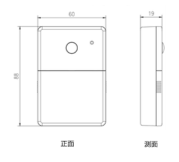
Coverage: about 10 sqm conic area per sensor. Multiple sensors can be used in one room for larger coverage.
Purchasing and Installation
View [here] for ordering and installing Occupancy Sensors
How to use Occupancy Sensors
Smart Cancellation
Occupancy Sensors can improve room booking experience and efficience in the following example scenarios:
- Auto Cancellation: If Occupancy Sensor detects no one in room after 5 minutes, cancel reservations
- Auto Termination: If Occupancy Sensor detects room is not occupied after 30 minutes, release reservations
- Auto Checkin: If Occupancy Sensor detects someone in room when there is a meeting, automatically check in the meeting.
Overriding Cancellation
- User is notified before cancellation and can override decisions to keep desks
Occupancy Analytics
With Occupancy Sensors, Office Administrators have solid and rich data about how actually rooms are used. View here for more details on Occupancy Analytics