Activation
Before using Visitors module, you need to activate it for a specific location. Click Visitors menu, then click Get Started to activate Visitors for current location.
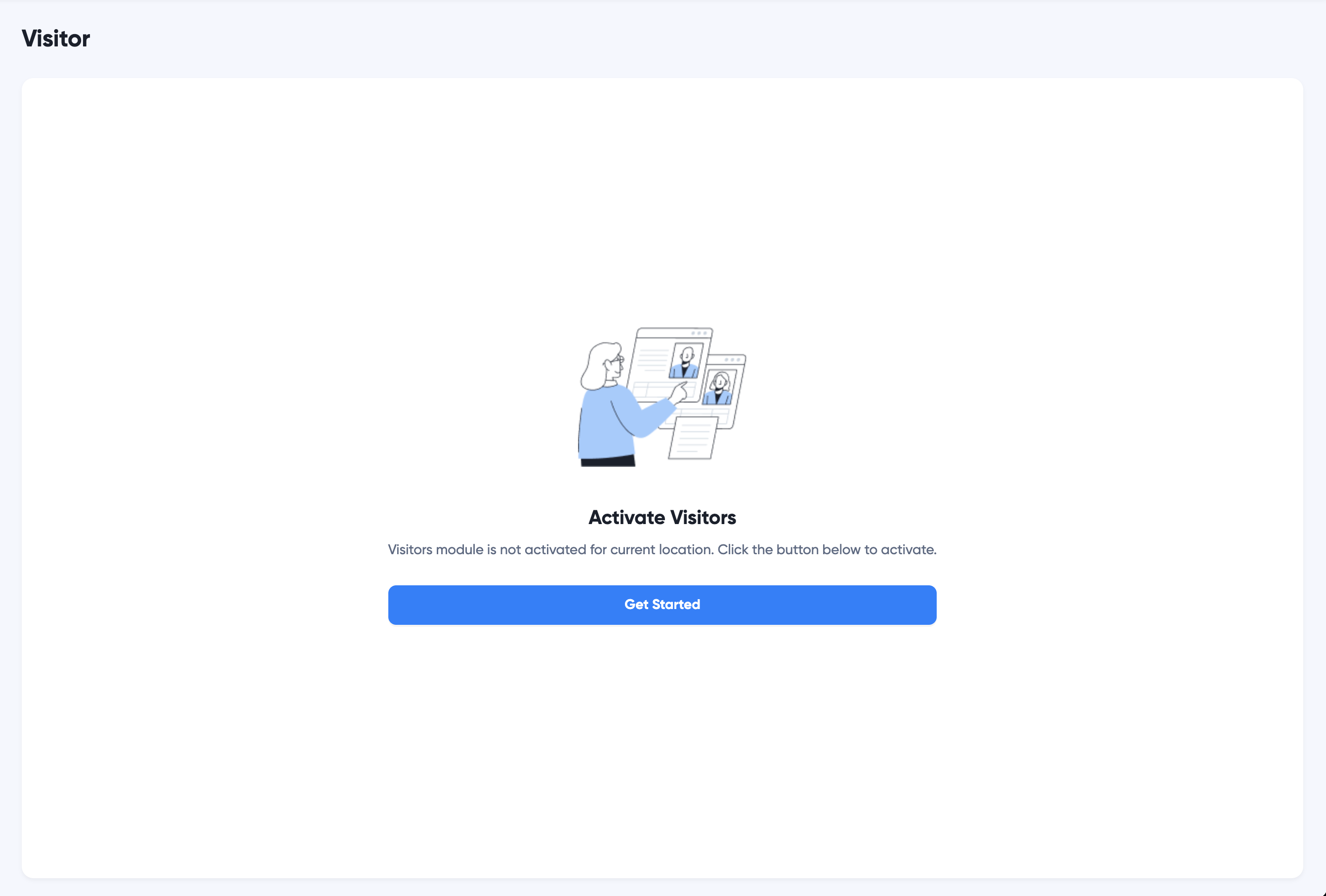
INFO
Each location requires one Visitors module license. If you do not have enough licenses to use Visitors in current location, you can subscribe to more licenses in Billing. Unactivated location would not affect activated location.
After Visitors is activated, you can configure Visitors and start using it.