Google Calendar
After linking with Google Calendar, employees can book rooms on Google Calendar or on WOX.
- When booking a meeting with Google Calendar, employees can select a meeting room as Location. When the meeting is reserved, the room is automatically booked on WOX.
- When booking a room on WOX, using Portal, App or Smart Meeting Room Display, the room resource is automatically marked as reserved in Office 365.
With Google Calendar integration, meeting booking and room booking are done in one step.
What you need
A Google Workspace Administrator account
WOX Space Administrator account
Linking with Google Calendar
Go to Space Level > Integrations > Google Calendar, click Link button
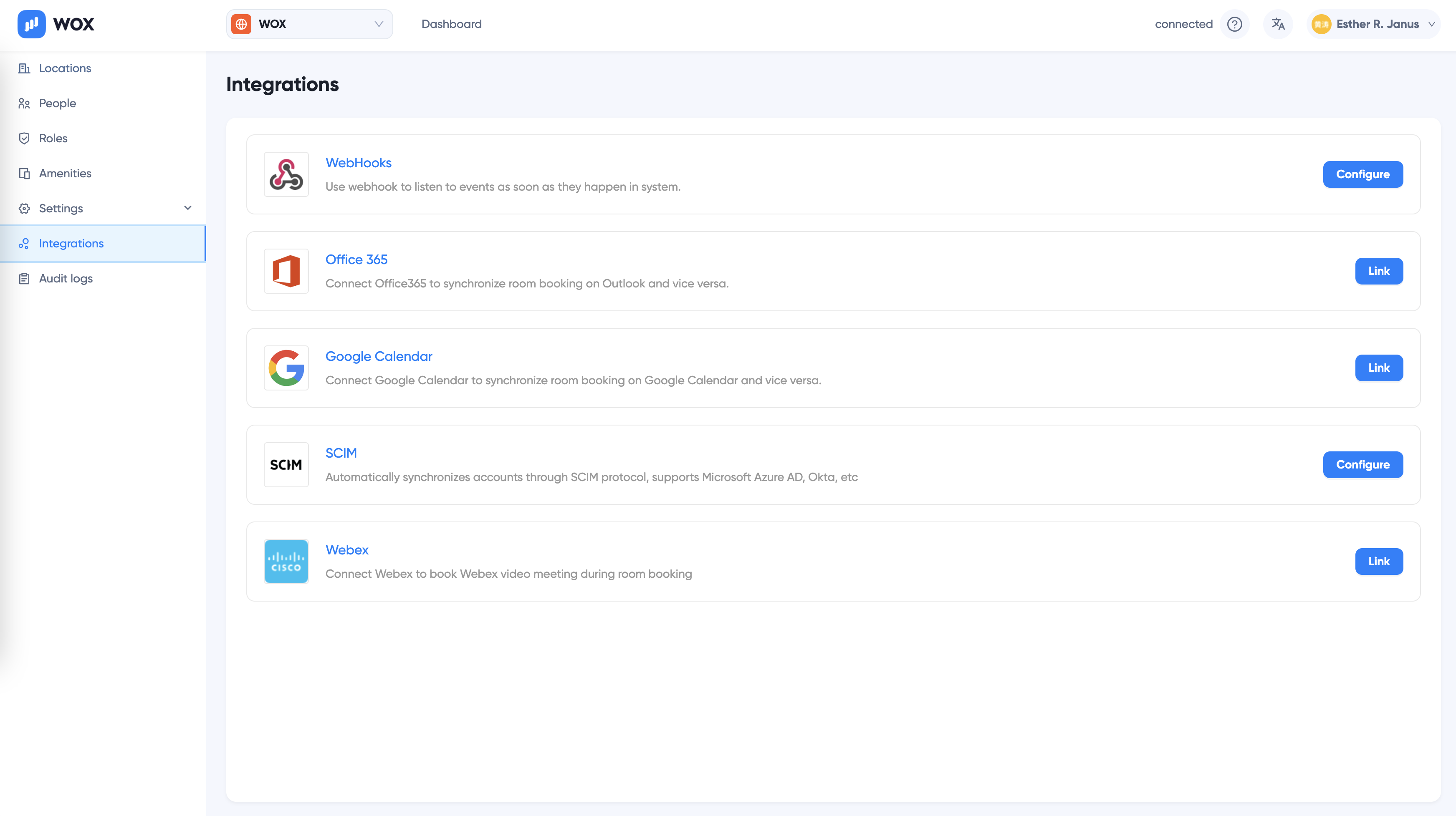
You will be redirected to Google to login. Provide After logining Google:
Link Rooms with Google Calendar
Go to Room Details page and click Google calendar to link room in Google:
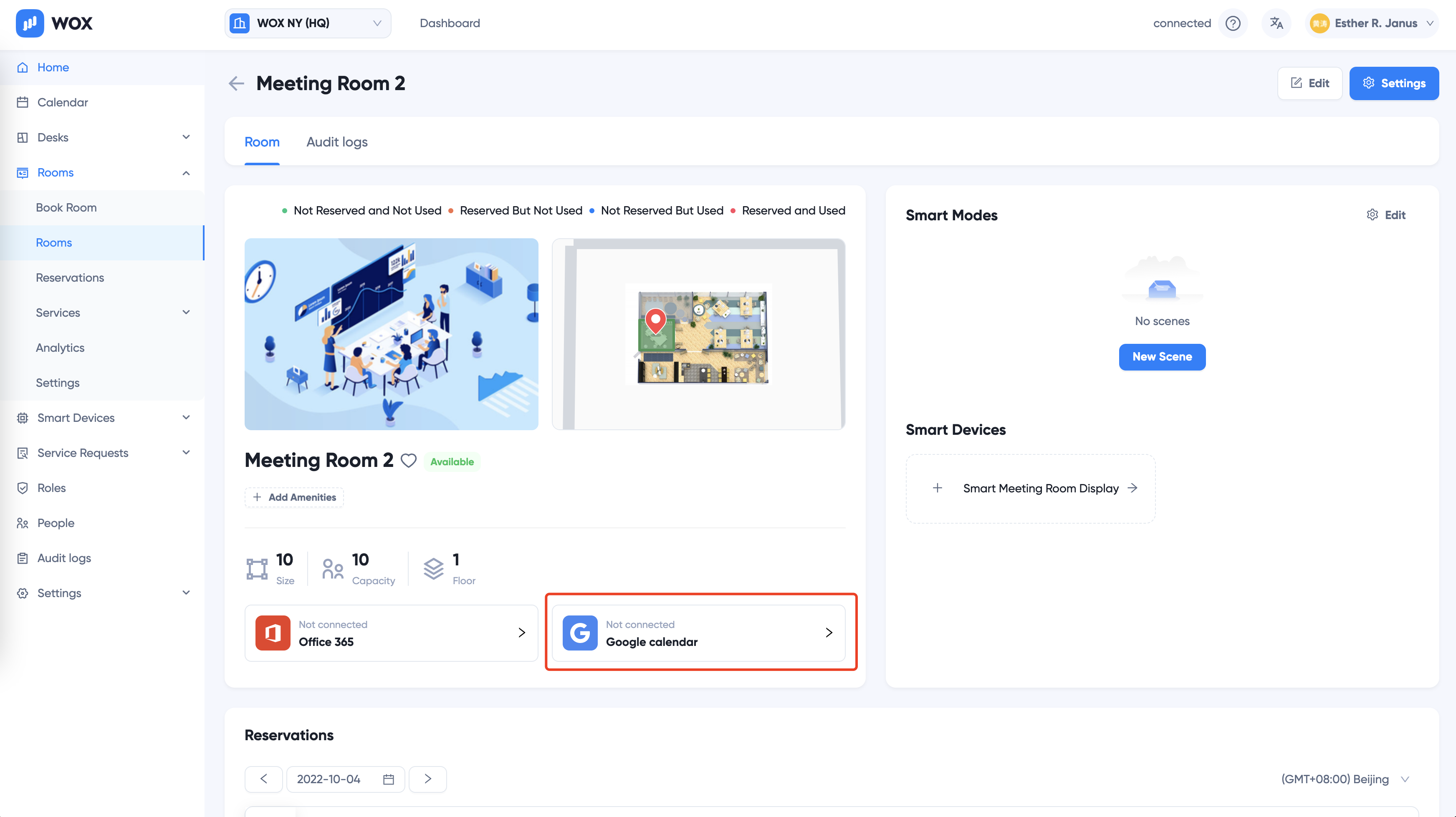
Booking Rooms on Google Calendar
After linking, employees will be able to book rooms on Google Calendar or WOX.