Custom Attribute Mapping
WOX supports Custom Attribute Mapping, which is useful setting WOX specific data when provisioning users. A typical scenario is setting user's preferred location. We can obtain the location Id and ask SCIM to populate it for all new users.
Azure AD Custom Attributes
- Login Azure Admin Portal. Click Azure Active Directory > Enterprise applications > WOX (or app you created for WOX SCIM)
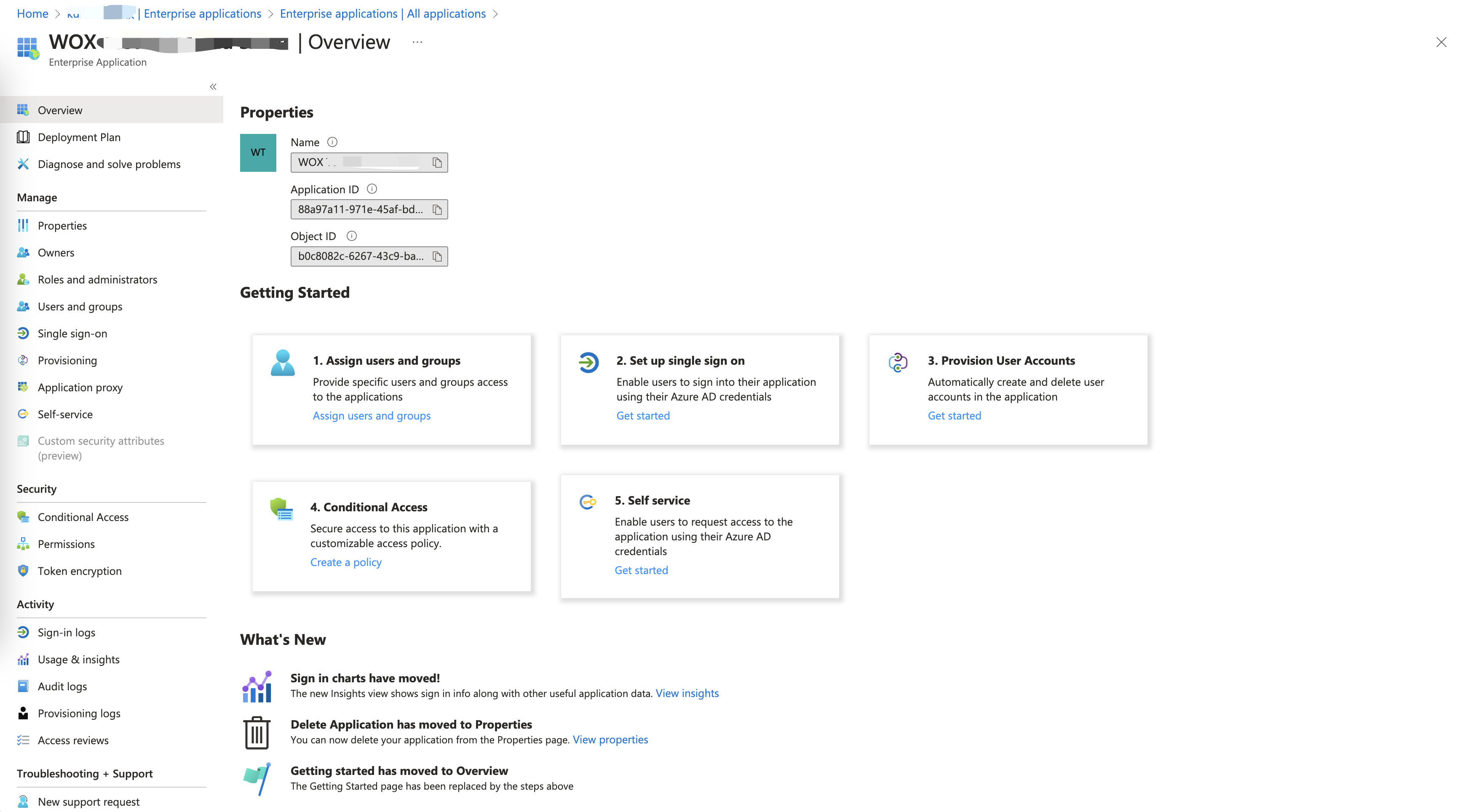
- Click Provisioning > edit attribute mapping
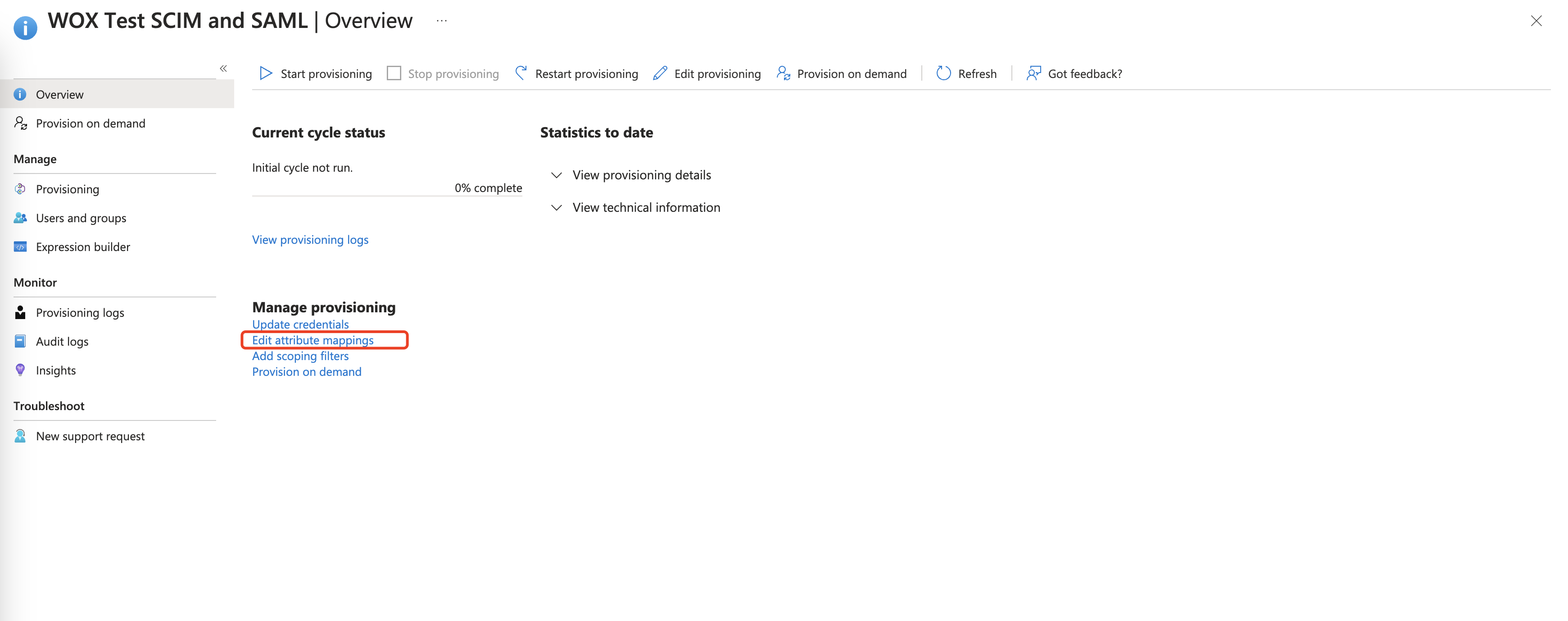
- Click Mappings then select Provision Azure Active Directory Users
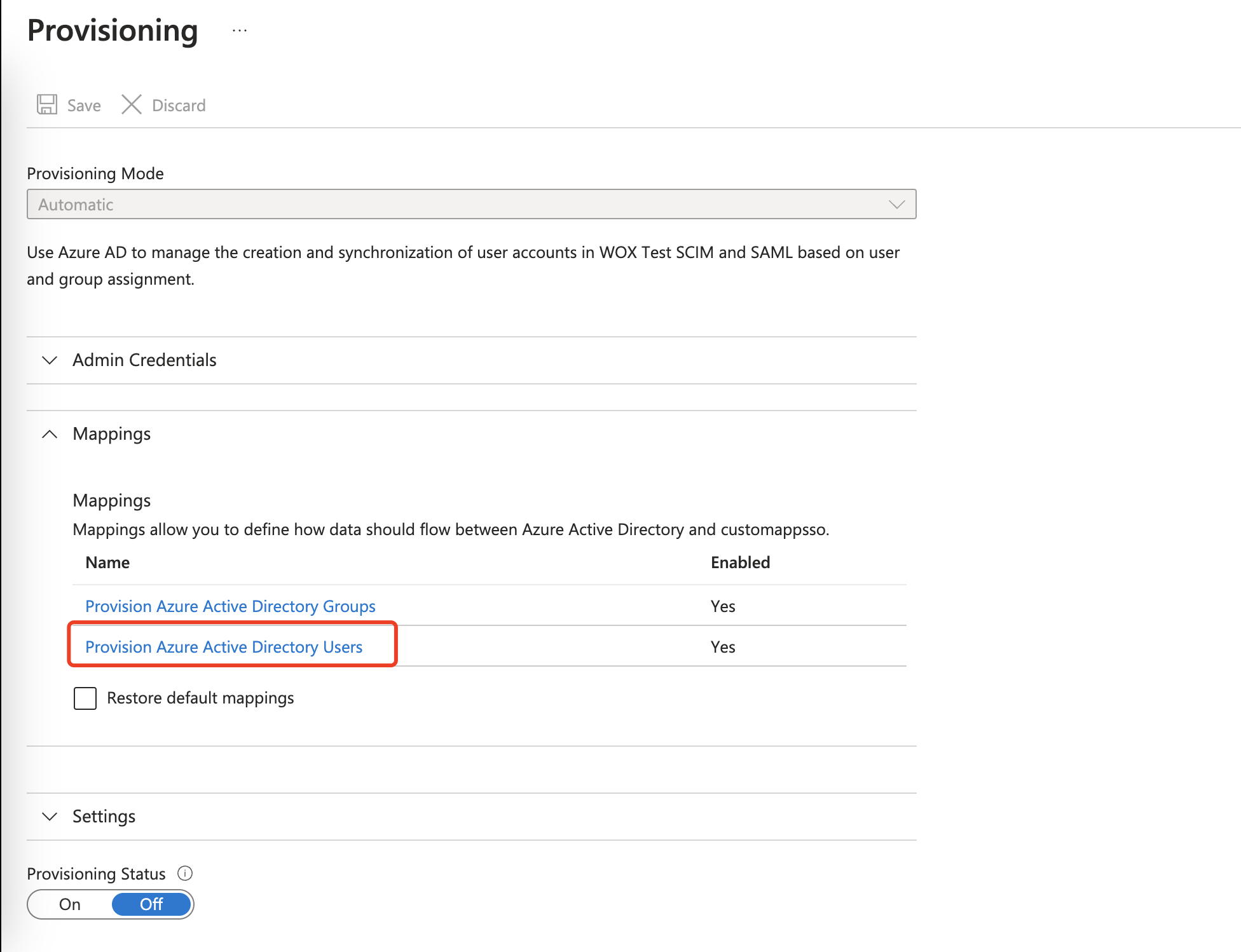
- Select Show Advanced options, then Edit attribute list for customappsso
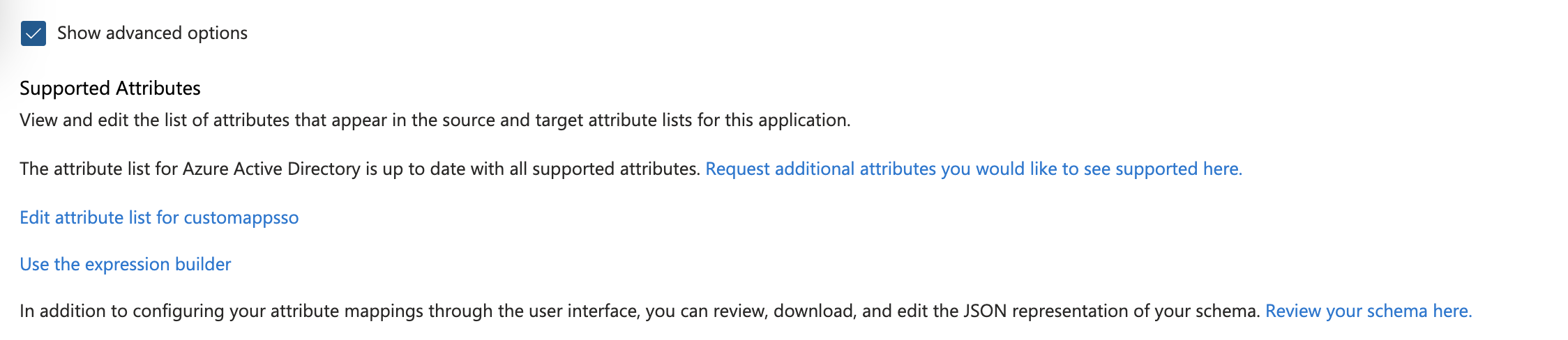
- Enter the attribute name and type. For example, if we'd like to automatically set user's preferred location when creating user, we can add the attribute "urn:ietf:params:scim:schemas:extension:wox:attributes:1.0:User:homeLocationId" and select type "integer". Tip: Use "urn:ietf:params:scim:schemas:extension:wox:attributes:1.0:User" as External Namespace, and use WOX supported attributes as external name. Concat them using ":".
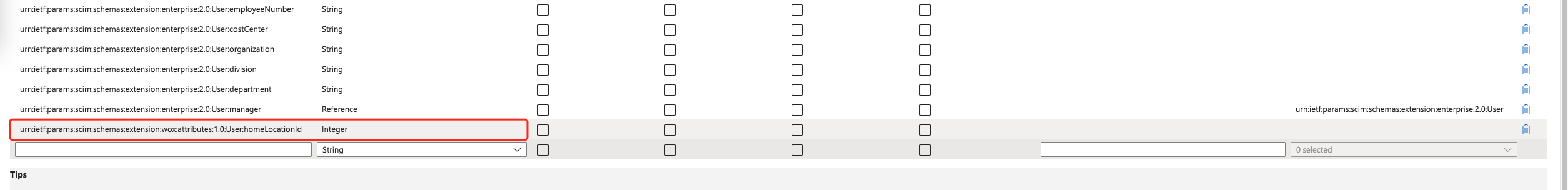
- After adding the attribute, you can now map it from Azure AD. Click Add New Mapping,
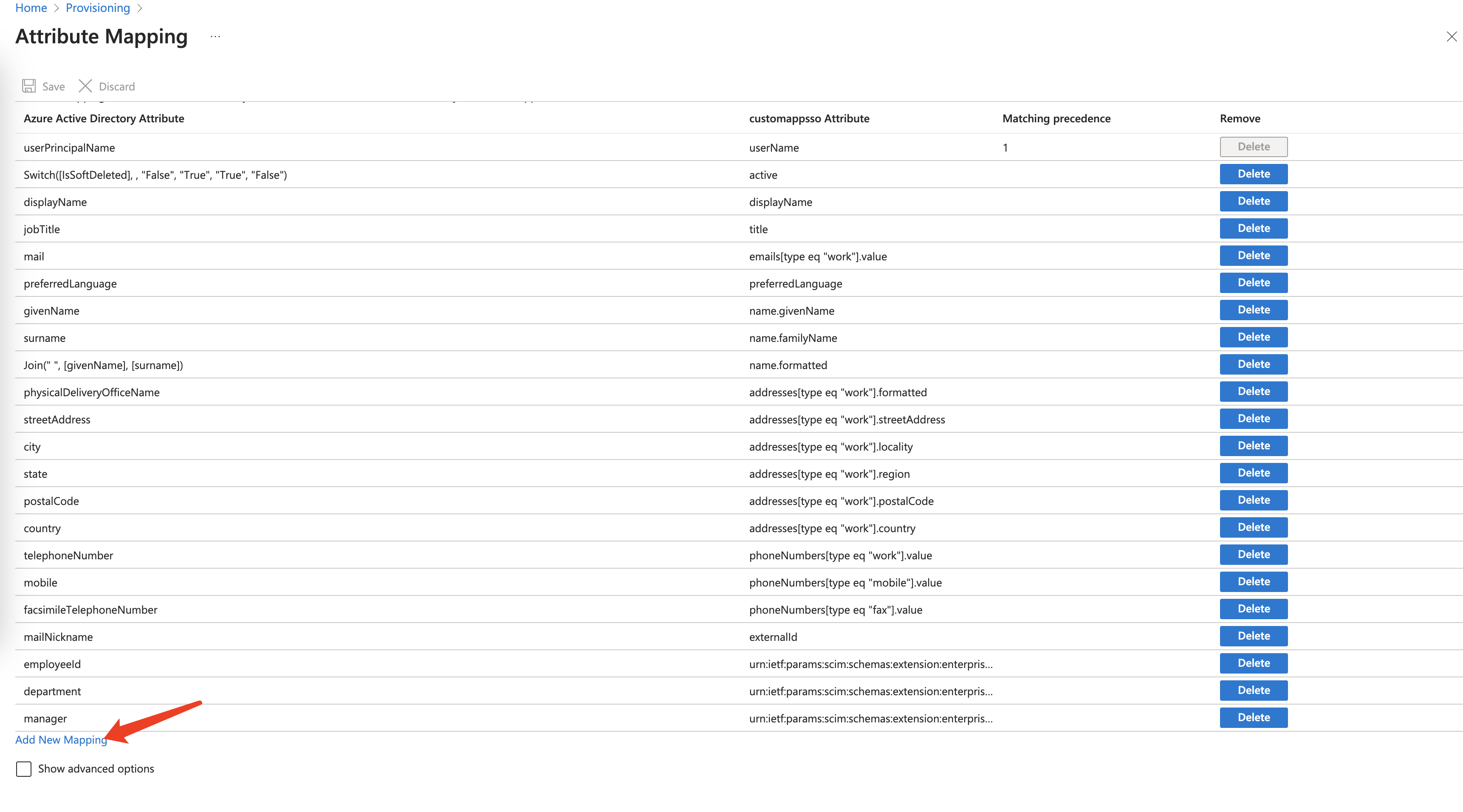
- Select target attribute such as "urn:ietf:params:scim:schemas:extension:wox:attributes:1.0:User:homeLocationId". Select source attribute or a Constant Value.
- A source attribute mapping
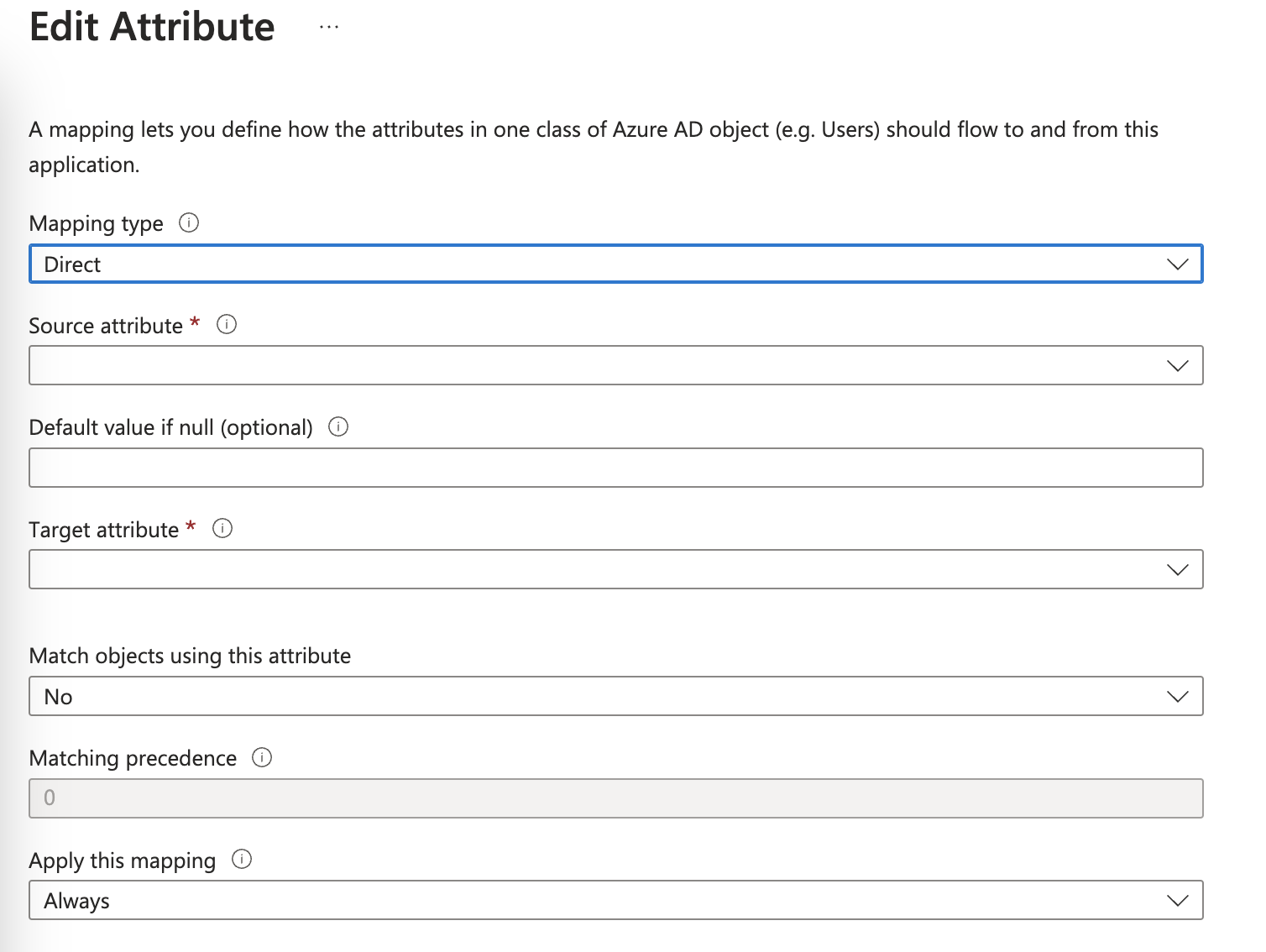
- A constant value mapping
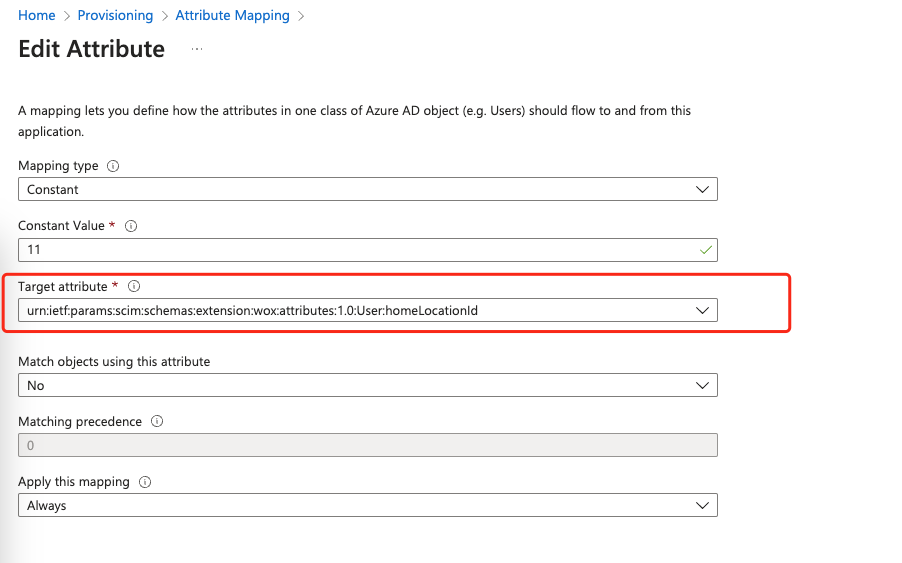
- Click Save
Okta
To create custom attribute mapping in Okta, login Okta as administrator.
- Navigate to Applications > Applications > WOX. Click Provisioning tab, then click Go to Profile Editor
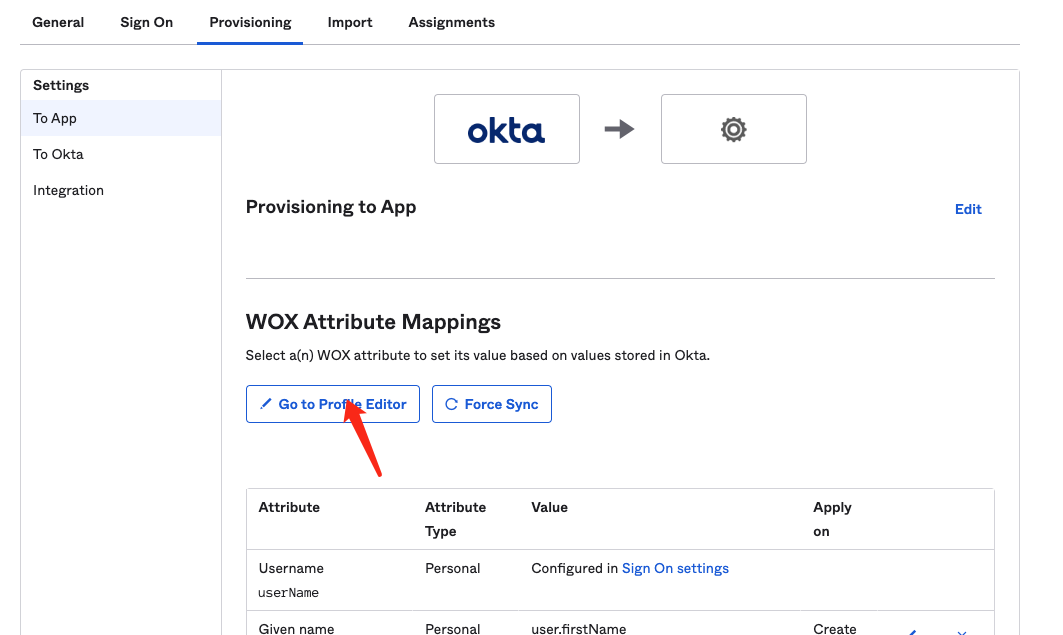
- Click Add attribute to add new custom attribute:
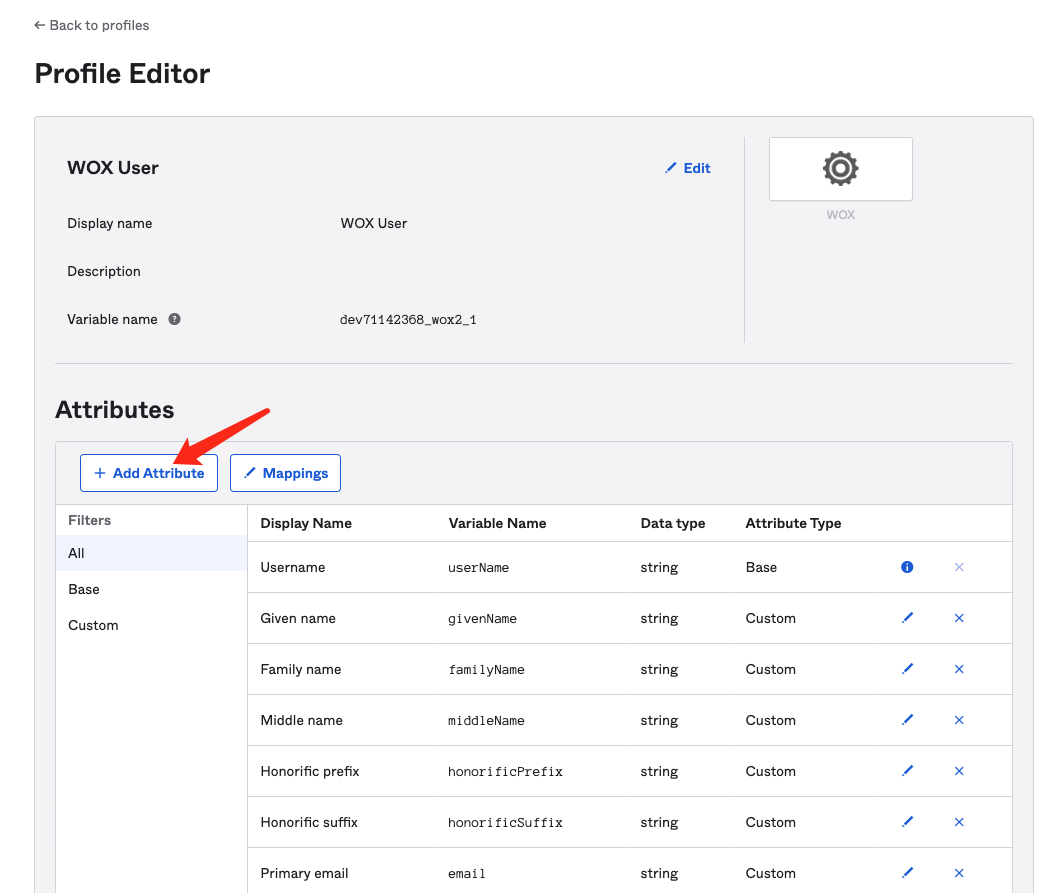
- Enter attribute details. Use "urn:ietf:params:scim:schemas:extension:wox:attributes:1.0:User" as External Namespace, and use WOX supported attributes as external Name.
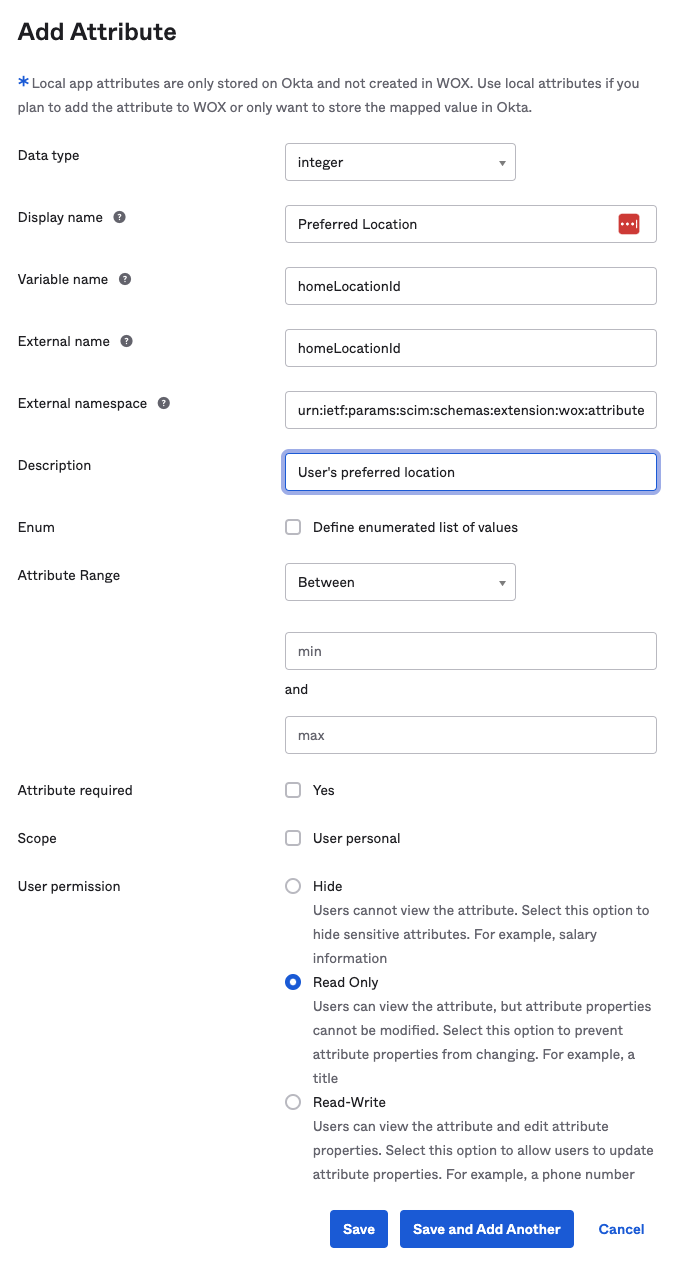
- After creating attribute, click Mappings to edit mapping.
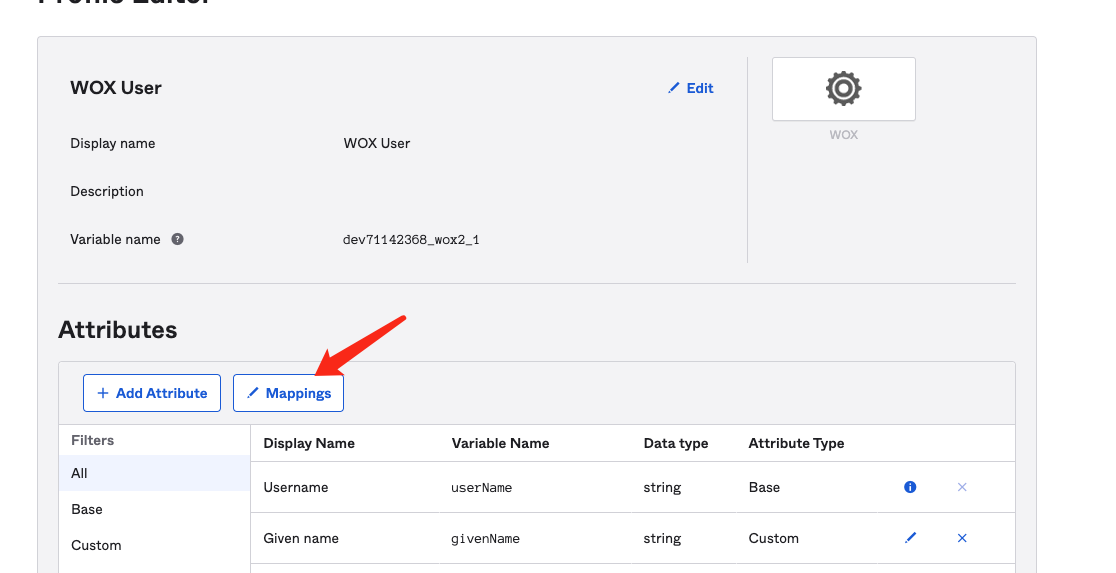
Select Okta User to WOX. Set source attribute or enter an expression.
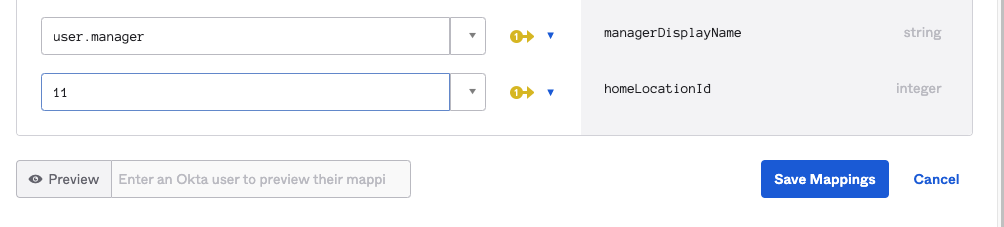
Available WOX Attributes
:::note
All WOX custom attributes uses namespace "urn:ietf:params:scim:schemas:extension:wox:attributes:1.0:User". Supported attributes are:
- gender (string)
- birthday (string)
- jobNumber (string)
- isVip (boolean)
- isFirstAid (boolean)
- isFireWarden (boolean)
- homeLocationId (integer)
:::