Welcome to WOX
The new workplace experience that puts you before office!
Welcome to onboard WOX! WOX is the management platform for flexible, hybrid workplace. WOX makes it simple for you to book desks and rooms, invite visitors, and more.
Use WOX
Depends on how your administrator set up WOX, you may use WOX for the following tasks:
Availability
You can access WOX from:
- Web Portal
- Mobile App
Download our Mobile apps, available on [Android] and [iOS]
- Microsoft Outlook
- Smart Hardwares
Create your account
You cannot create your personal account on WOX. Instead, if your organization has onboarded WOX, you will receive an email invitation to join WOX. There are two ways to login WOX:
- Email and Password: you will need to create a secure personal password to sign on WOX. Be sure to use a new password different from other services to increase the security.
- Single Sign-On (SSO): you can sign on with your Email without Password. Your administrator will let you know if SSO is enabled.
Then you can login from Web or Mobile App using the methods above.
Login WOX on Web
On web portal, go to WOX to login
Email and Password
If your administrator added your account on WOX, you will receive an email with a link to activate your account:
TIP
If you don't see the email, try looking for Spam folder.
Click the link, choose your password, then login with the new password:
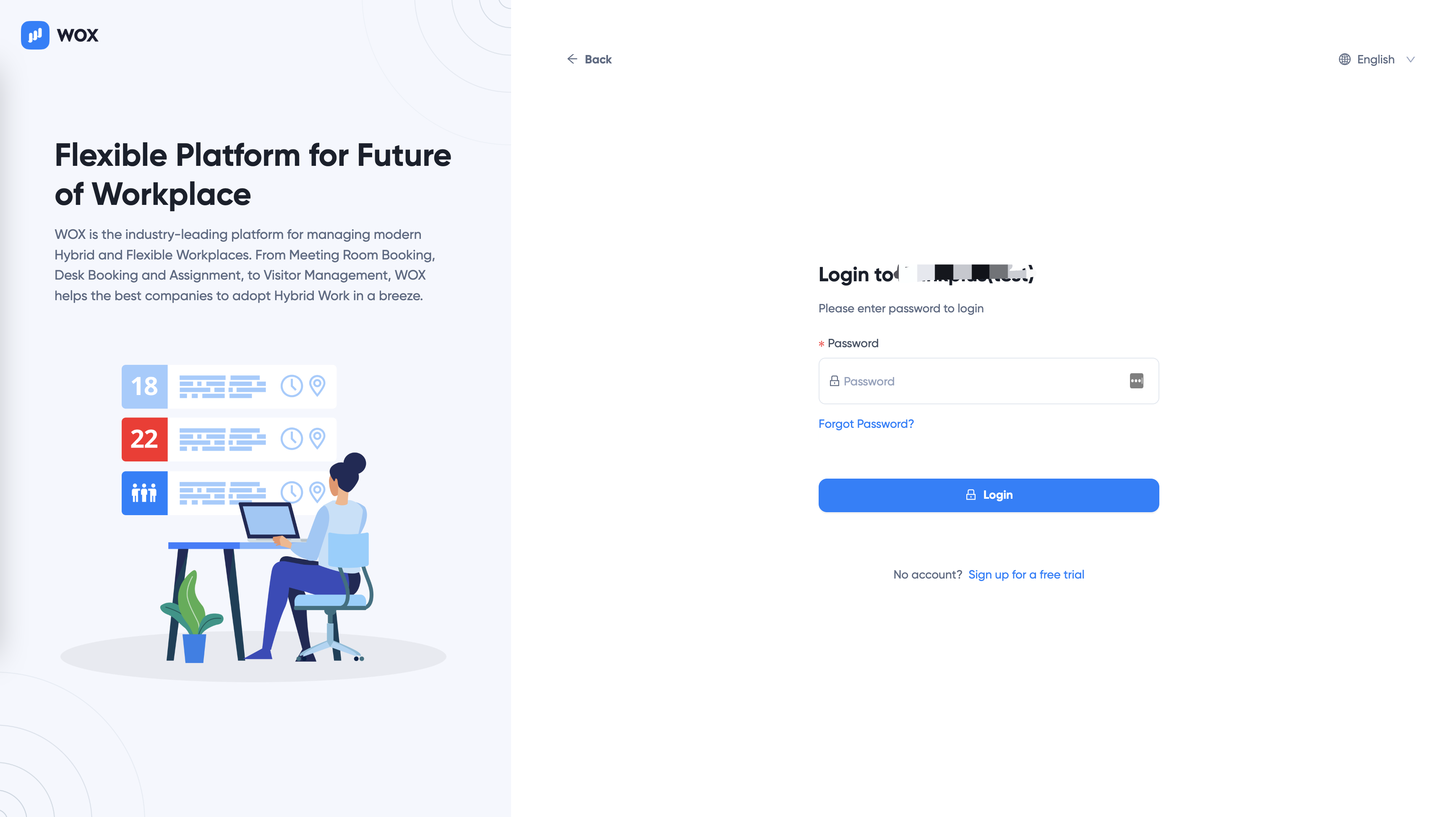
Single Sign-On
If your organization uses Single Sign-On, enter your Email and you will be redirected to sign on automatically:
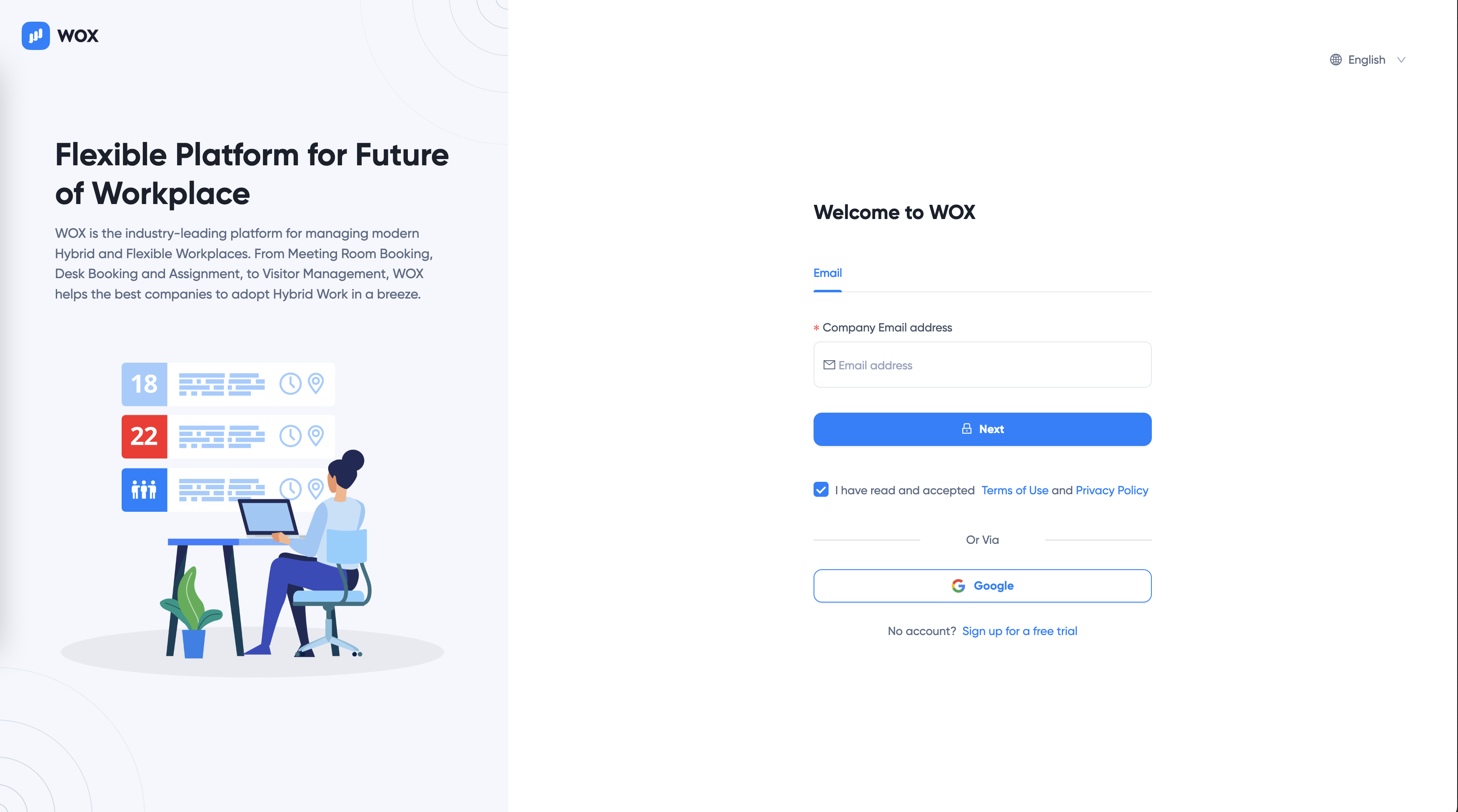
Login via Google
If your organization is using Google Workspace, click Google button to login via Google.
Login WOX on Mobile
After installing mobile app, open the app and use Email and Password to login
Frequently Asked Questions
Why my account is not found?
In order to use WOX, your organization account needs to be created on WOX first. It is possible that your account hasn't been imported yet. Talk to your office administrator to see if your account has been created.
Why my account is locked?
If wrong password is entered for a few times, the account is locked for security. Click Unlock button to send an email to your inbox with unlock instructions.