Branding WOX
You can customize WOX to use your company logo and branding color when sending out communications, or on Mobile Apps.
In order to set up your company color and logo:
- Login to WOX web portal as Space Administrator
- Navigate to Space Level > Settings > Brand
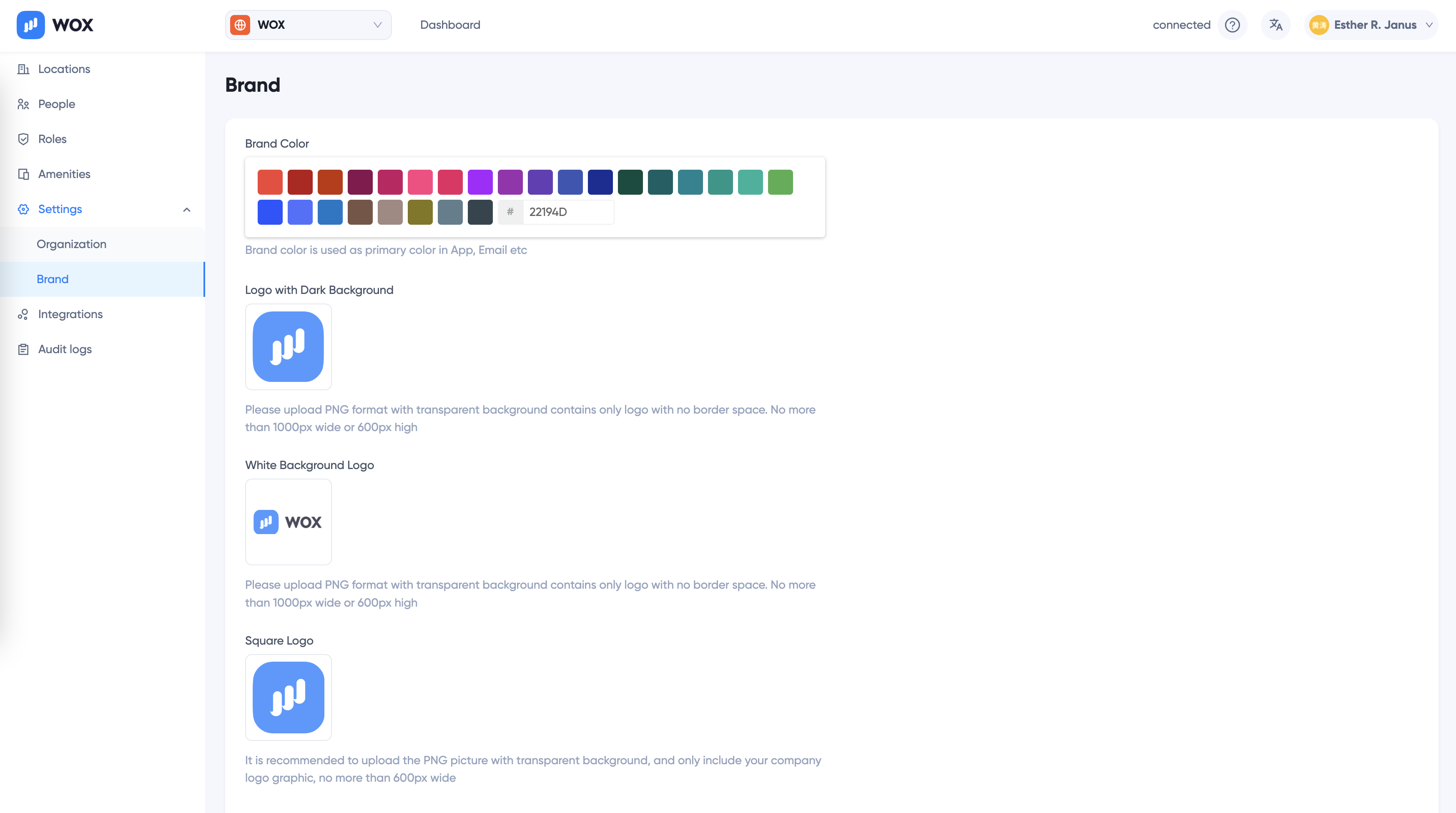
Choose or set your company brand color. A color is specified with a 6-digit alpha-numerical code.
Follow the instructions to upload company logos. Note there are three different logos for different scenarios.
Click Save