Google Workspace
Google Workspace supports the following integration with WOX:
- SSO authentication with SAML 2.0
Google Workspace Setup
To access Google Workspace Admin Console, login to https://admin.google.com/
Click Apps > Web and Mobile Apps menu:
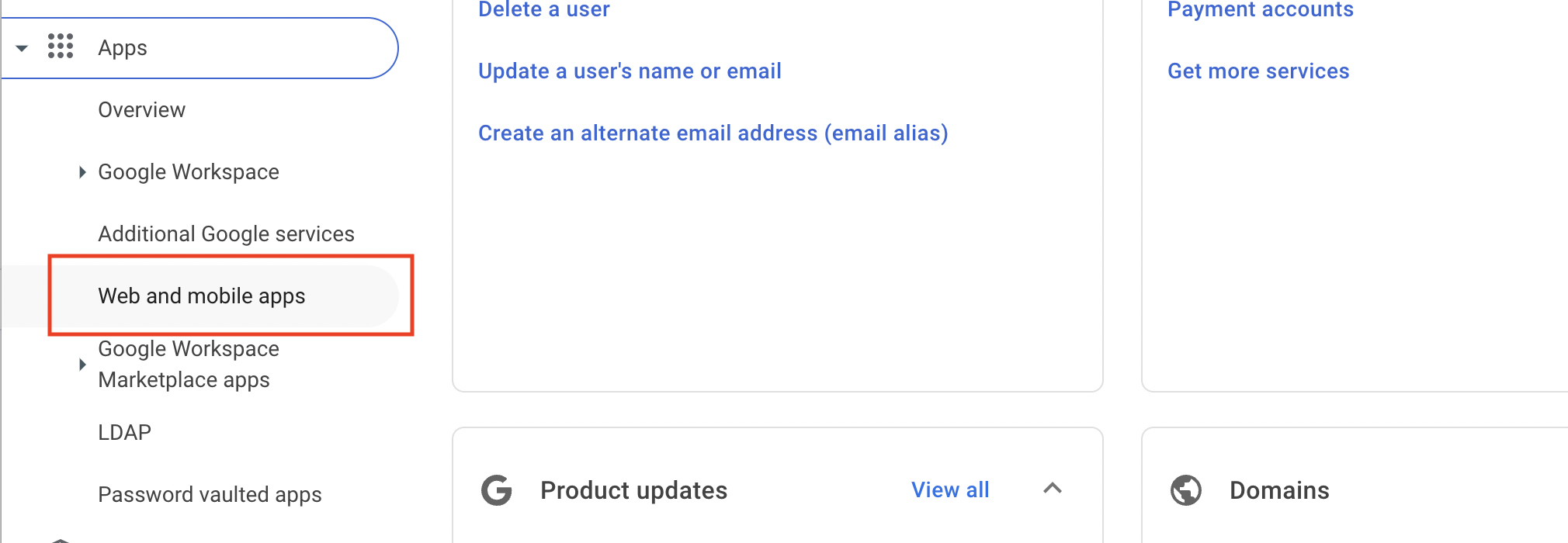
Click Add app, then Add custom SAML app:
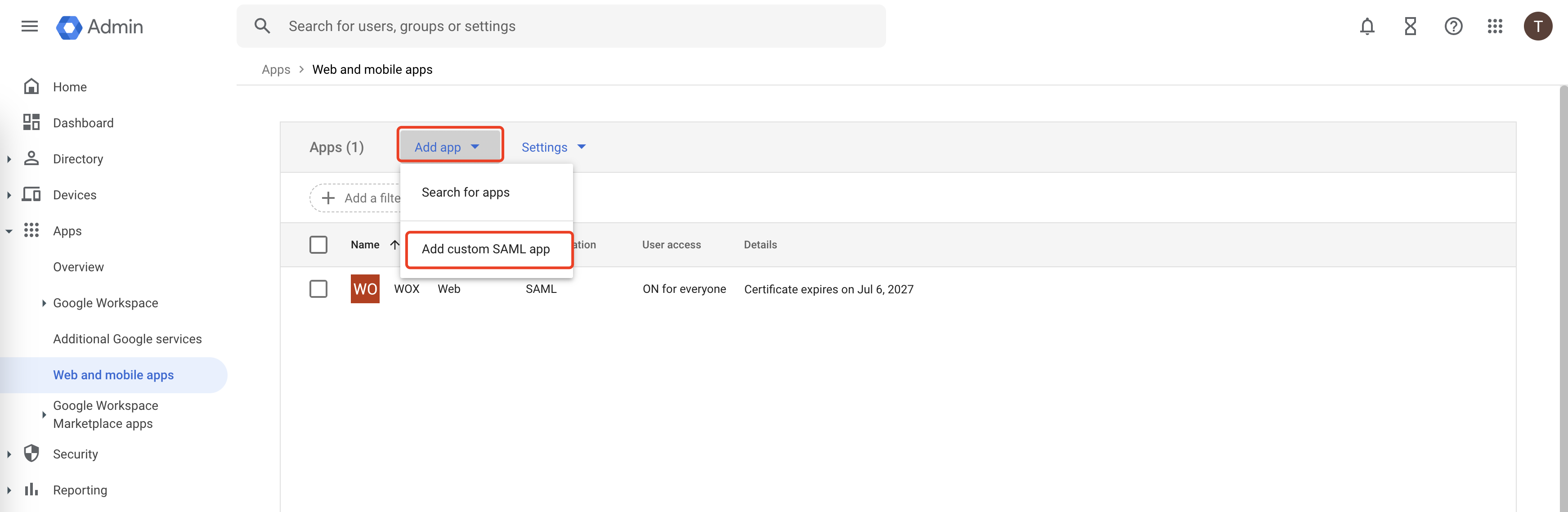
- Enter application name such as "WOX", and description, App icon. Then click Next:
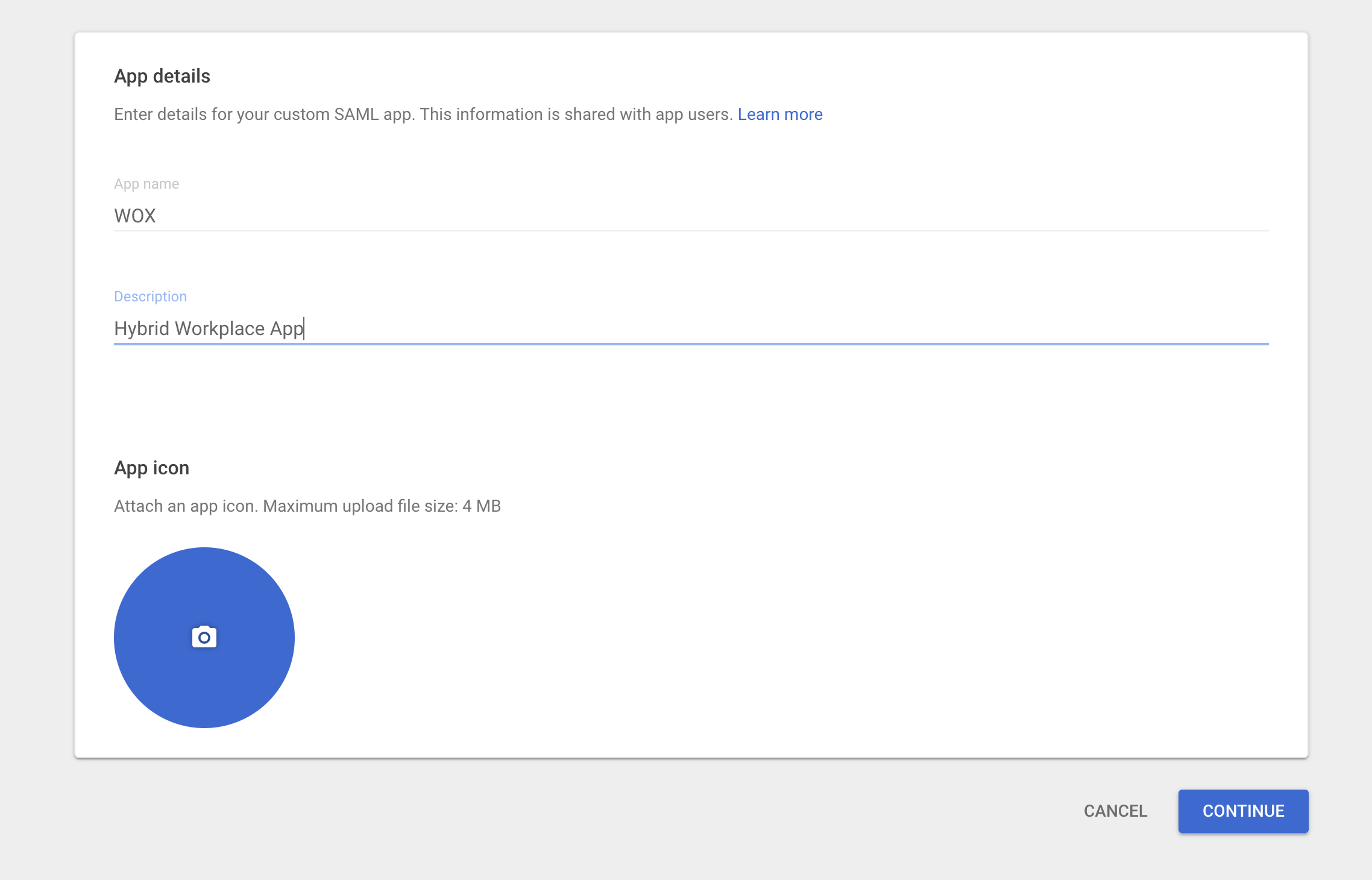
- In the next screen, click Continue
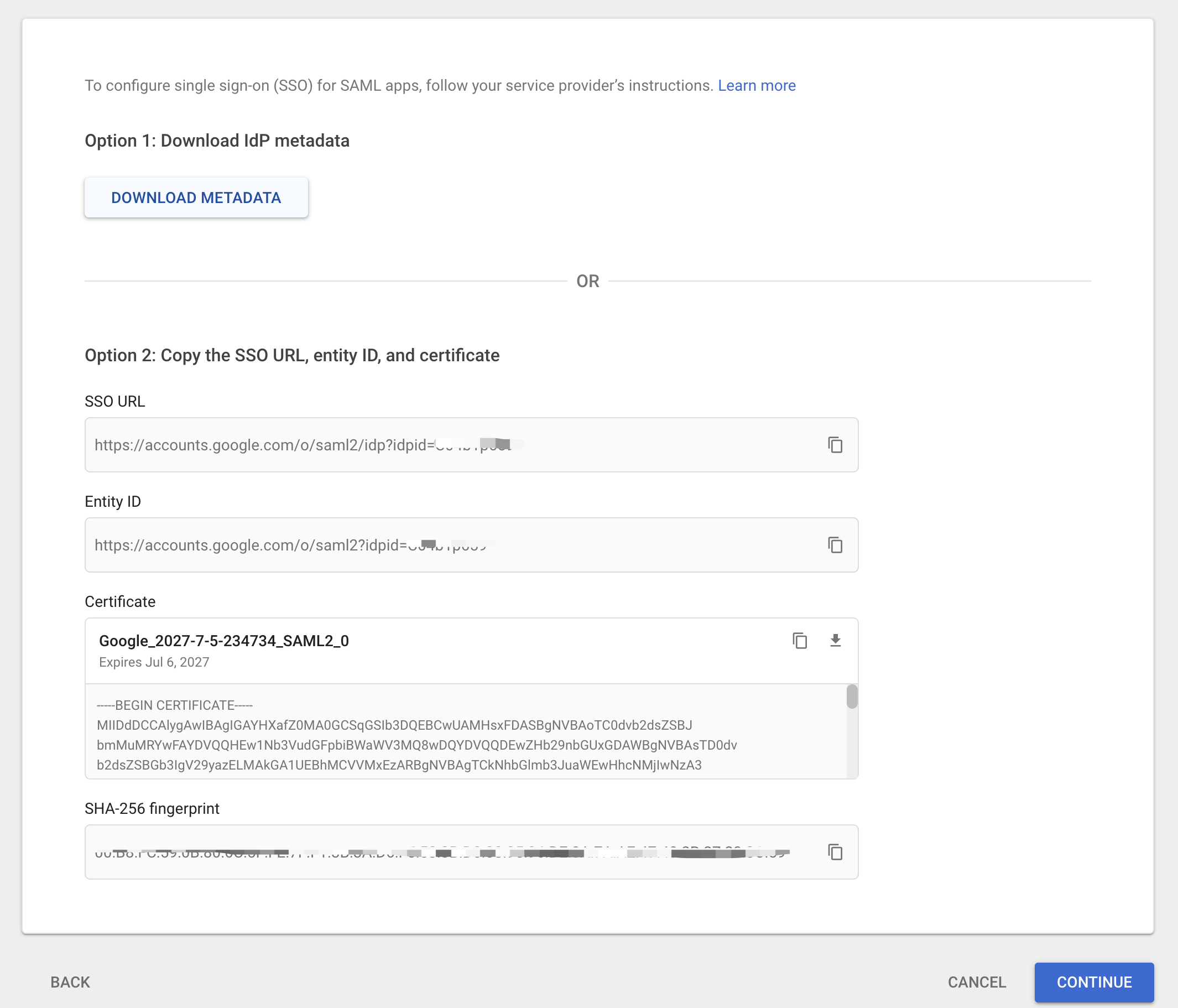
- In the enxt screen, fill in the form:
Enter ACS URL and Entity ID according to the value noted in WOX:
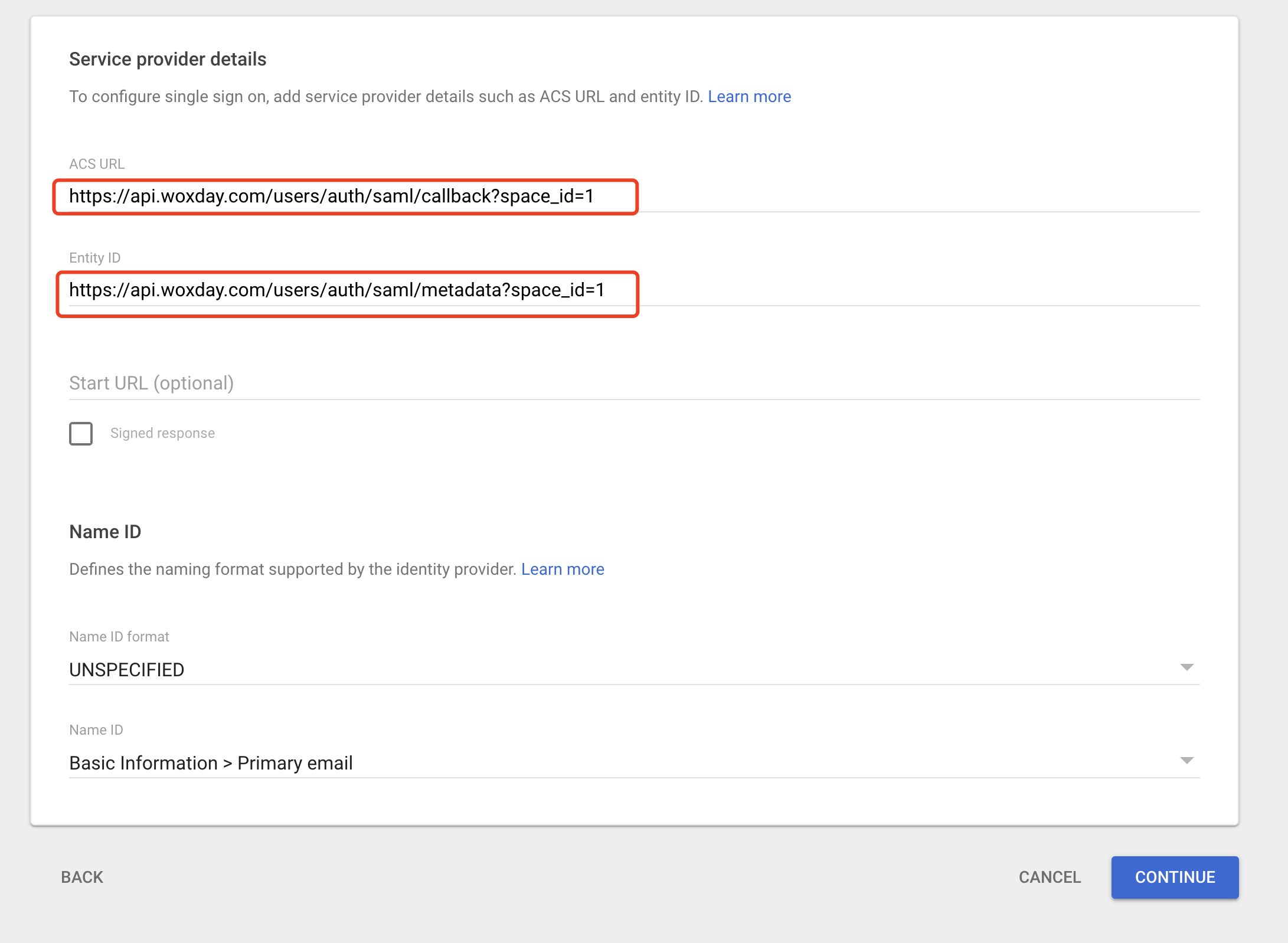
- Click Finish
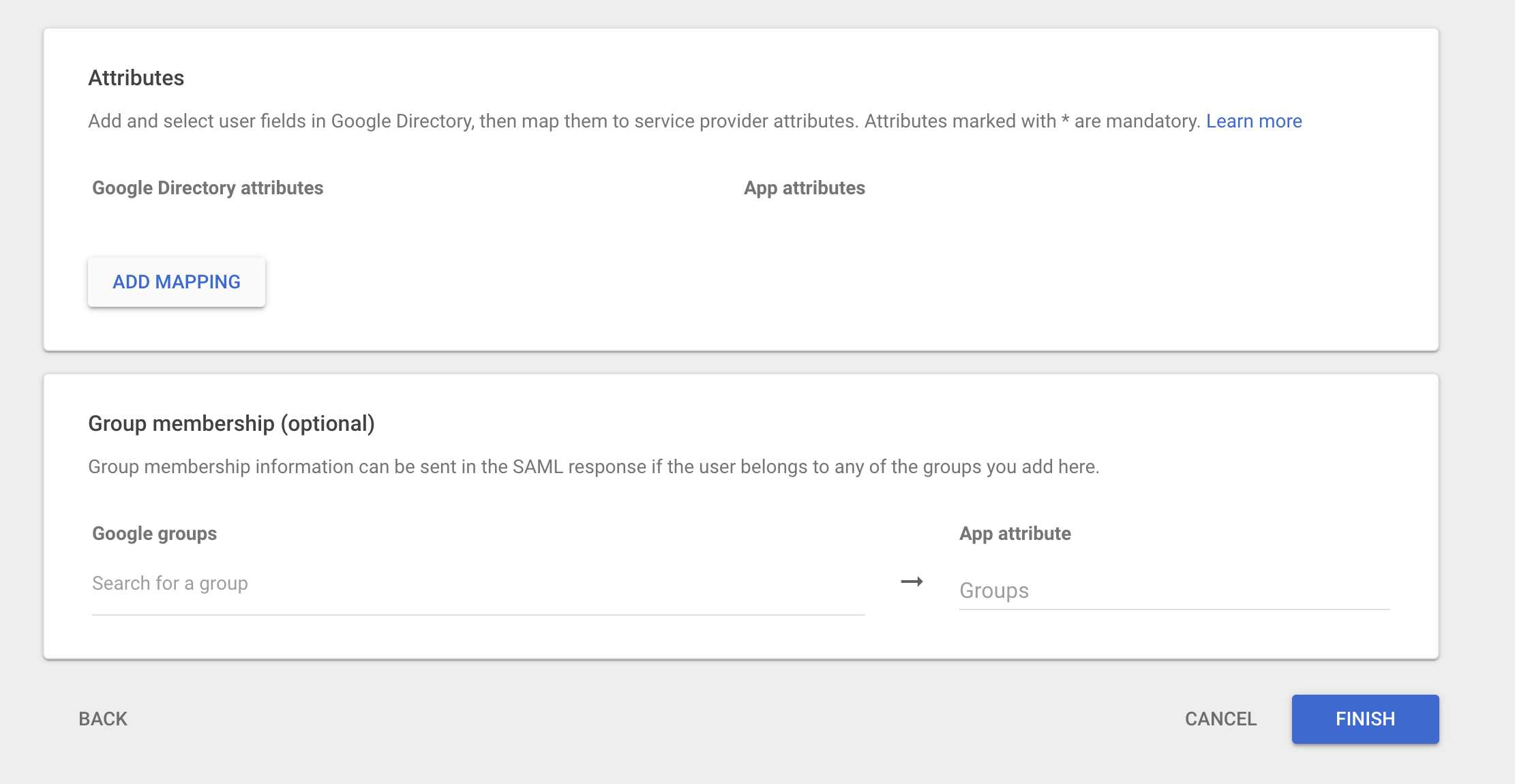
- In the application page, make sure User Access is set to ON for everyone or users you'd like to allow access to WOX. If not, click the arrow on the top right to configure assignment:
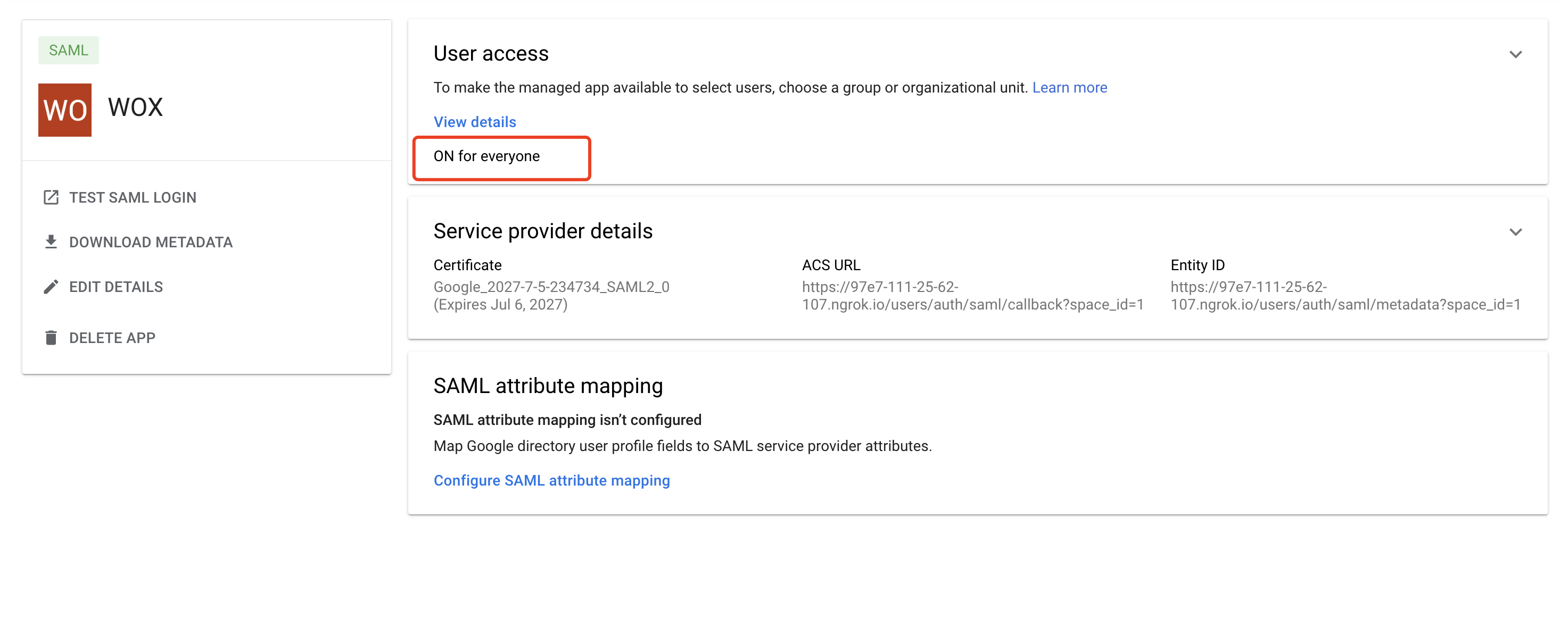
- Click Service Provider Details to open the panel:
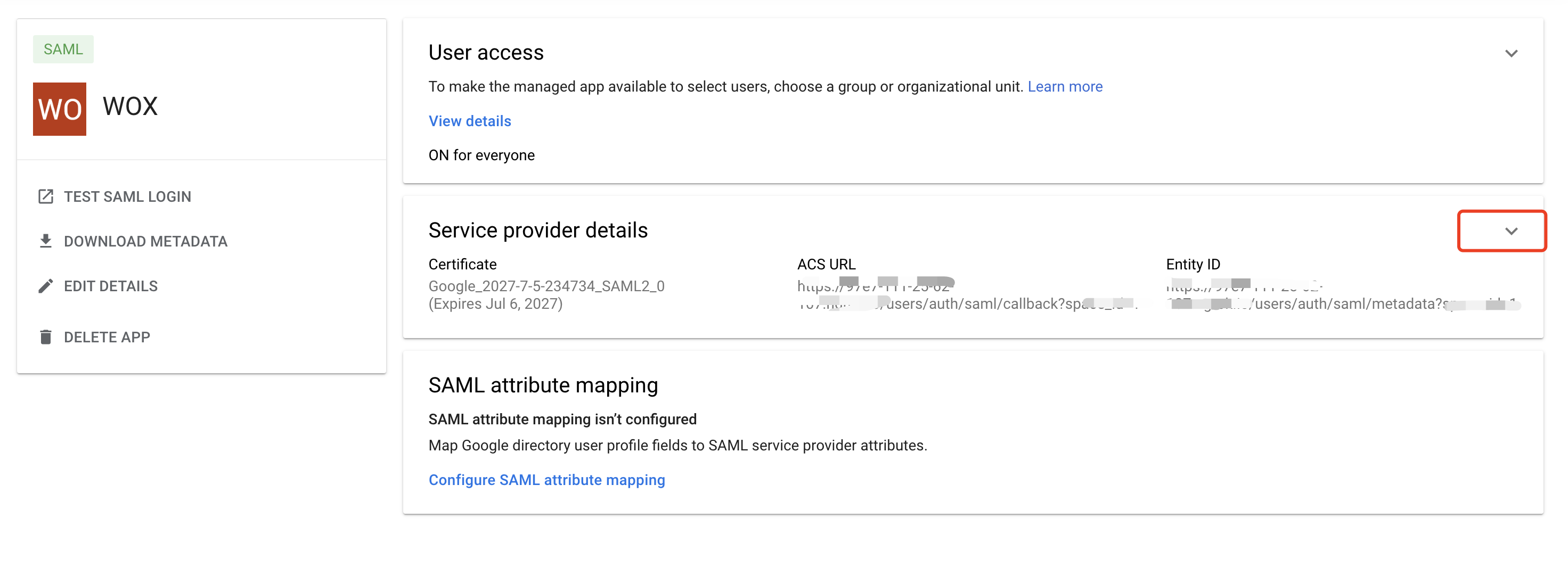
- Click Manage Certificate:
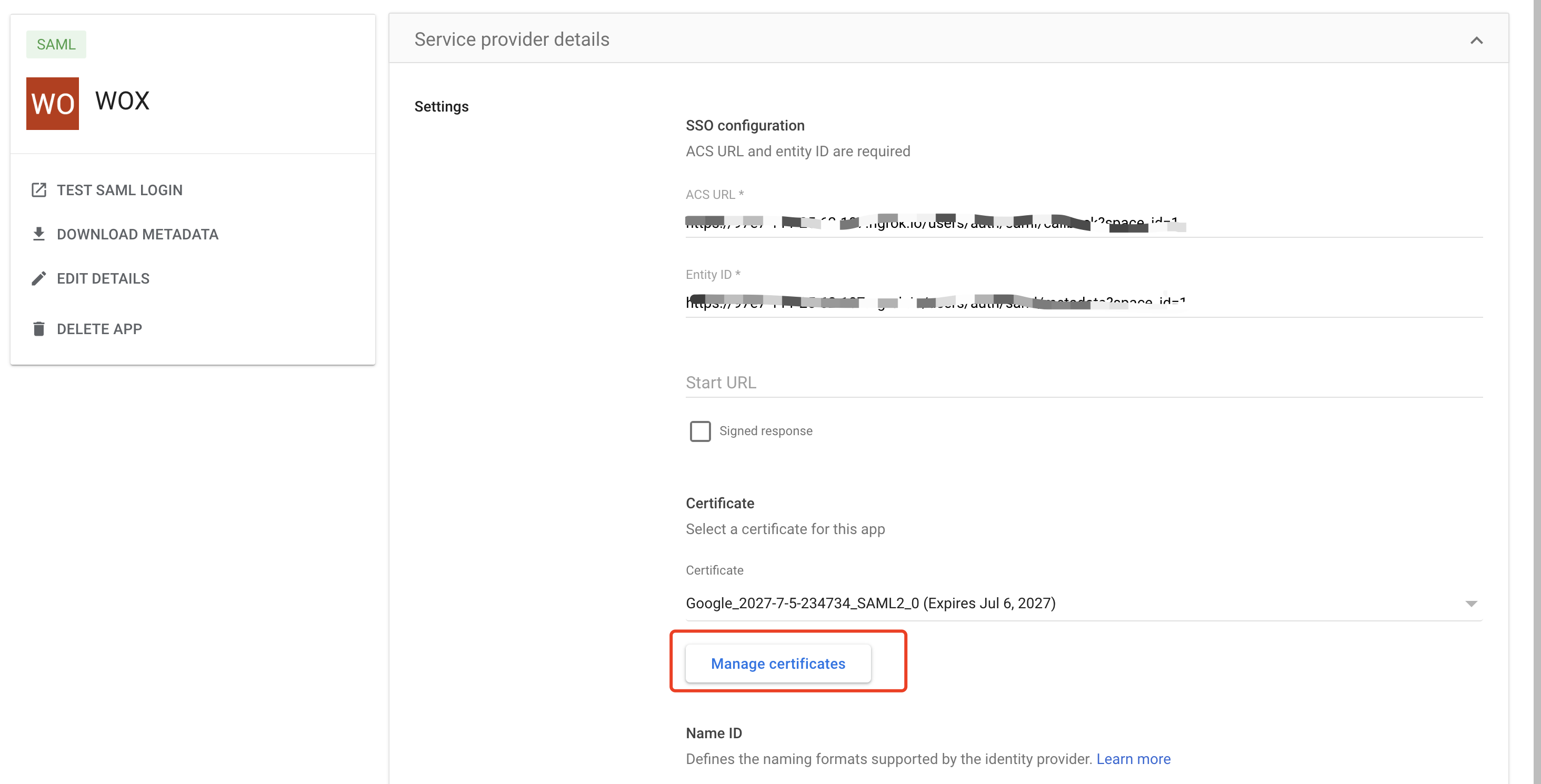
- Click copy button to note the following values to enter into WOX:
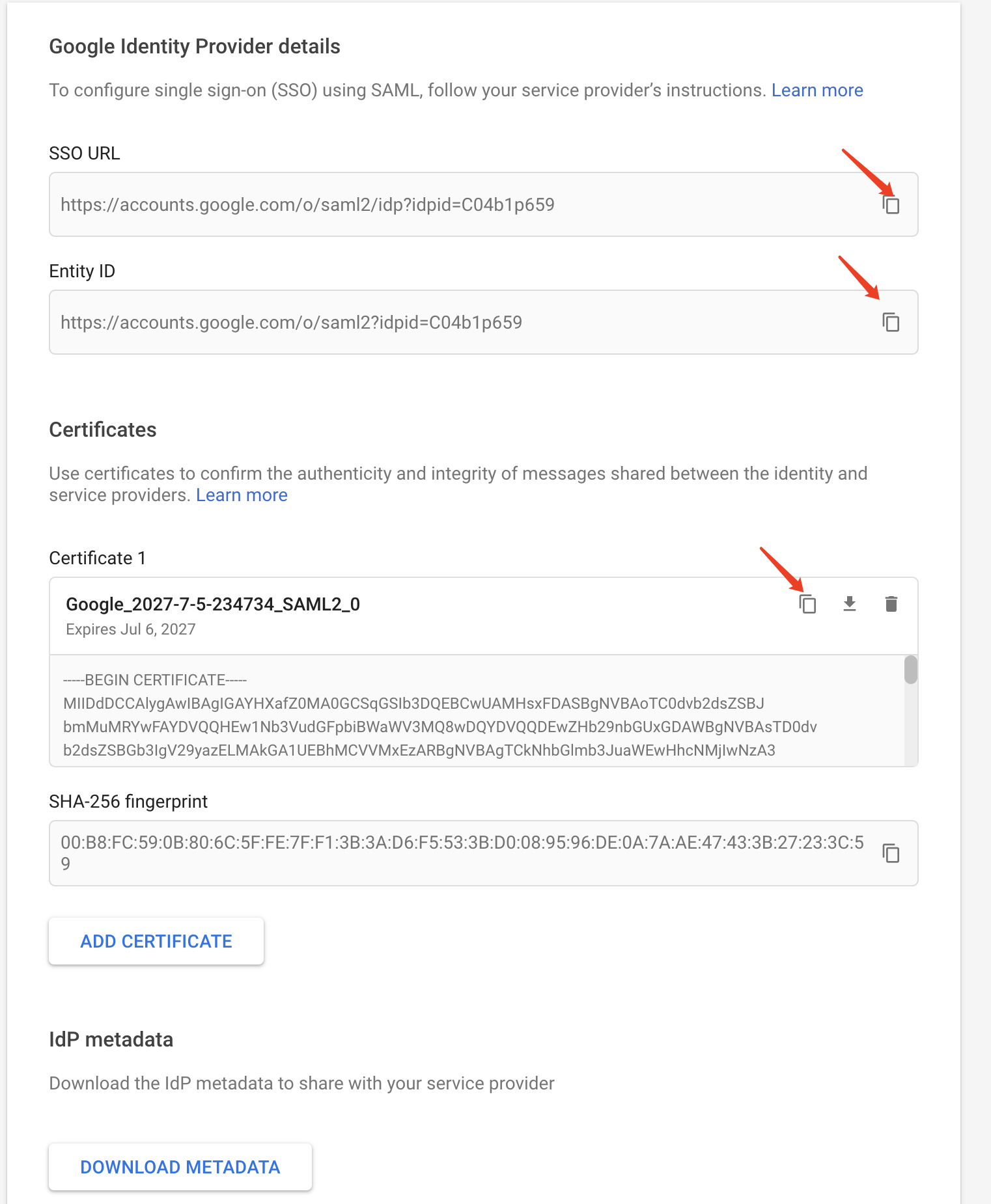
- Open WOX Admin Portal > Space > Integrations > SSO > Google Workspace
Enter the values above and click Save.
- Go back to Google, click Test SAML Login to verify login is successful.
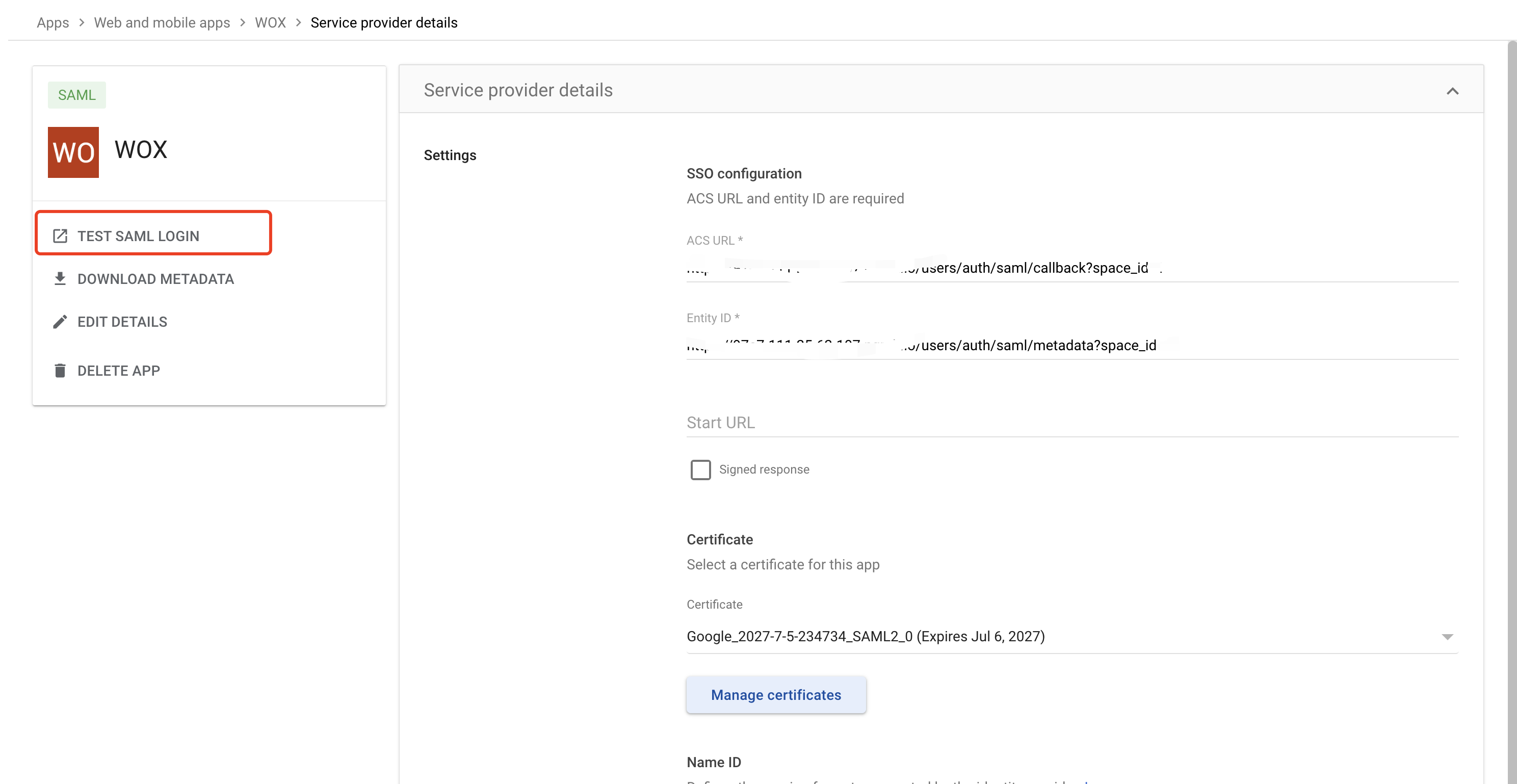
:::note
You must use a Google account that is assigned to WOX to login. Otherwise you may get errors from Google.
:::