Sign in and Sign out Visitors
When visitors come to your office, they need to sign in first. There are a few ways to sign in:
Visitors can use Visitor Tablet or Visitor Kiosk to sign in themselves. A notification will be sent to you when they signed in.
Receptionist can sign in visitors for you. A notification will be sent to you when they are signed in.
You can sign in your visitors.
Sign in on Portal
To sign in a visitor on portal, go to Visitors > Invitations, click Sign in button:
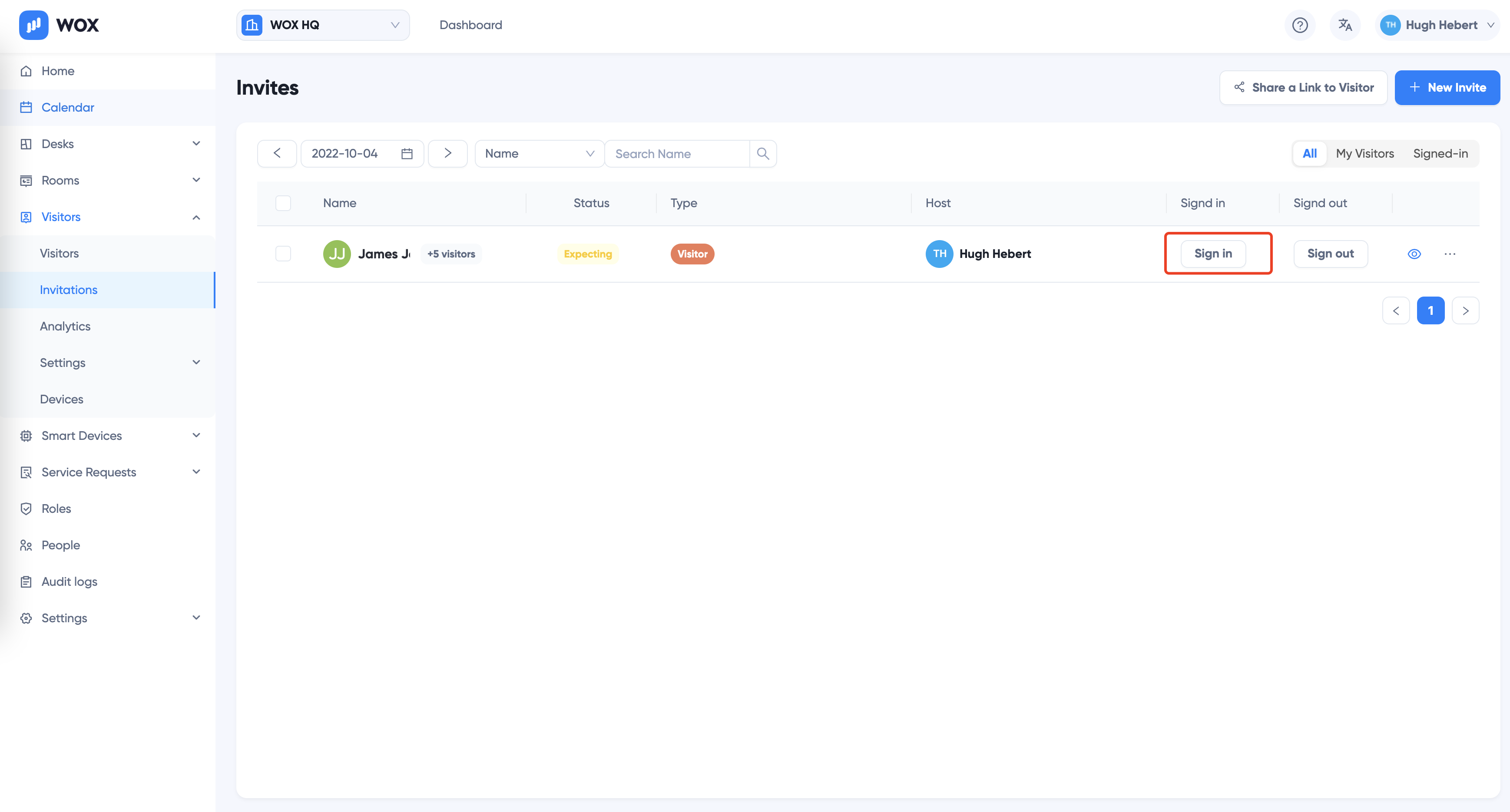
Sign out on Portal
When visitors check out, you can sign out them on Portal:
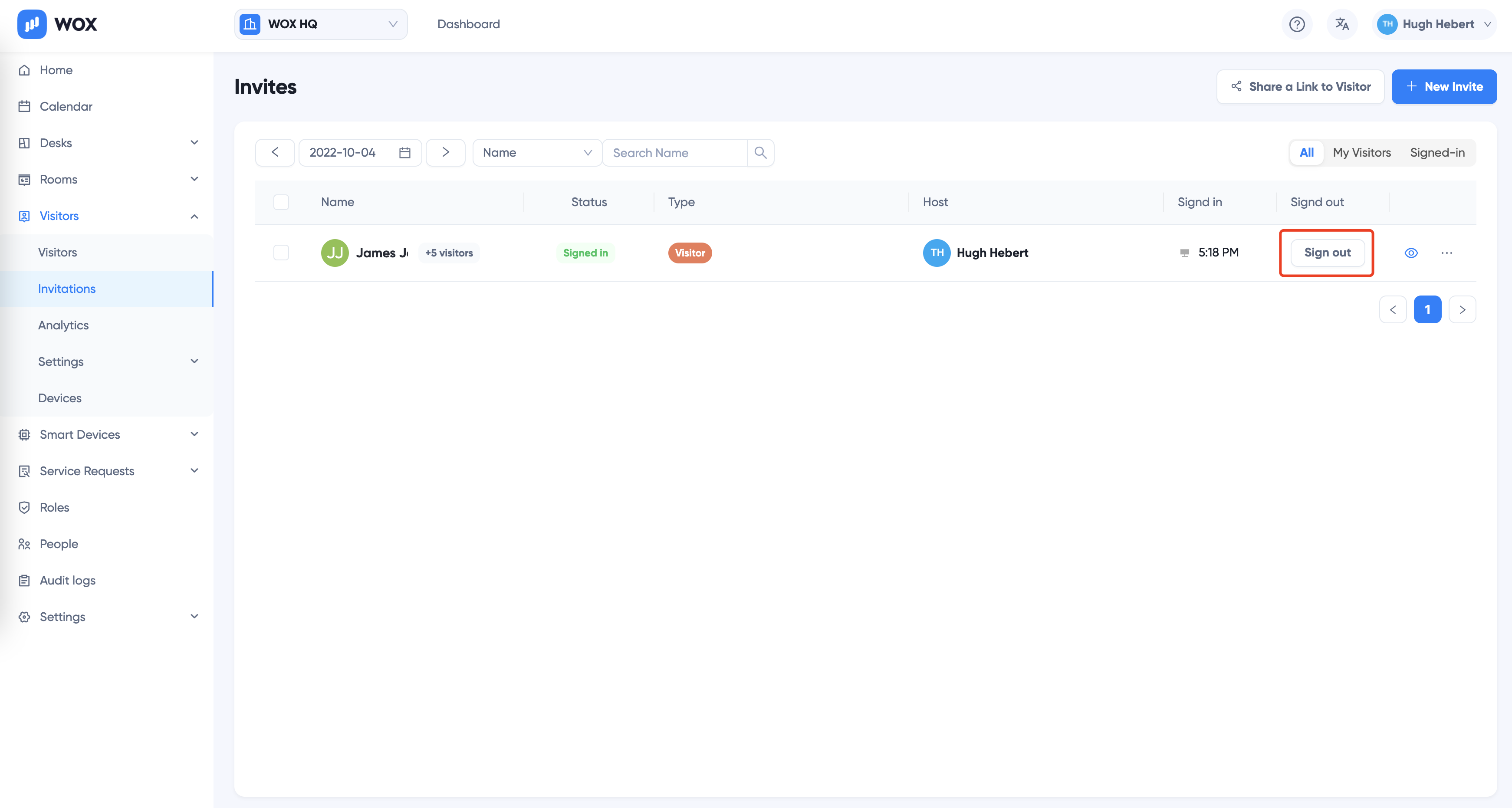
TIP
If visitors are not signed out, the system will automatically sign out all visitors at night of each day.