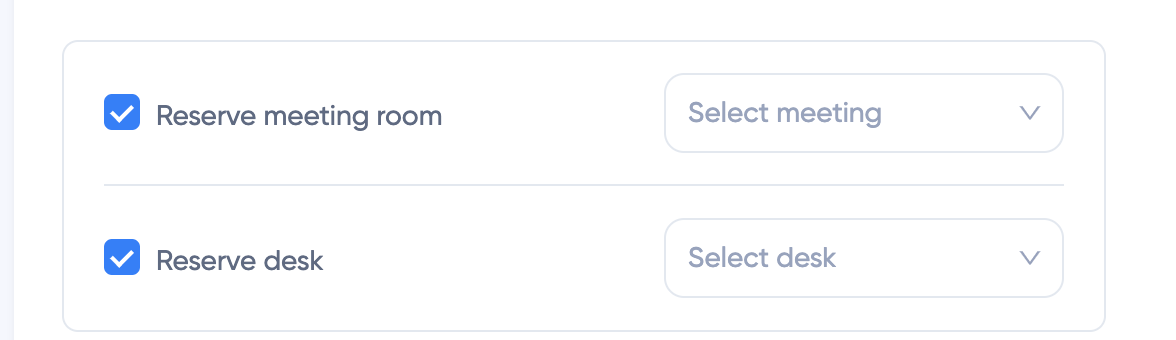Invite Visitors
Invite one visitor
- Go to Visitors > Invitations
- Click + New Visitor
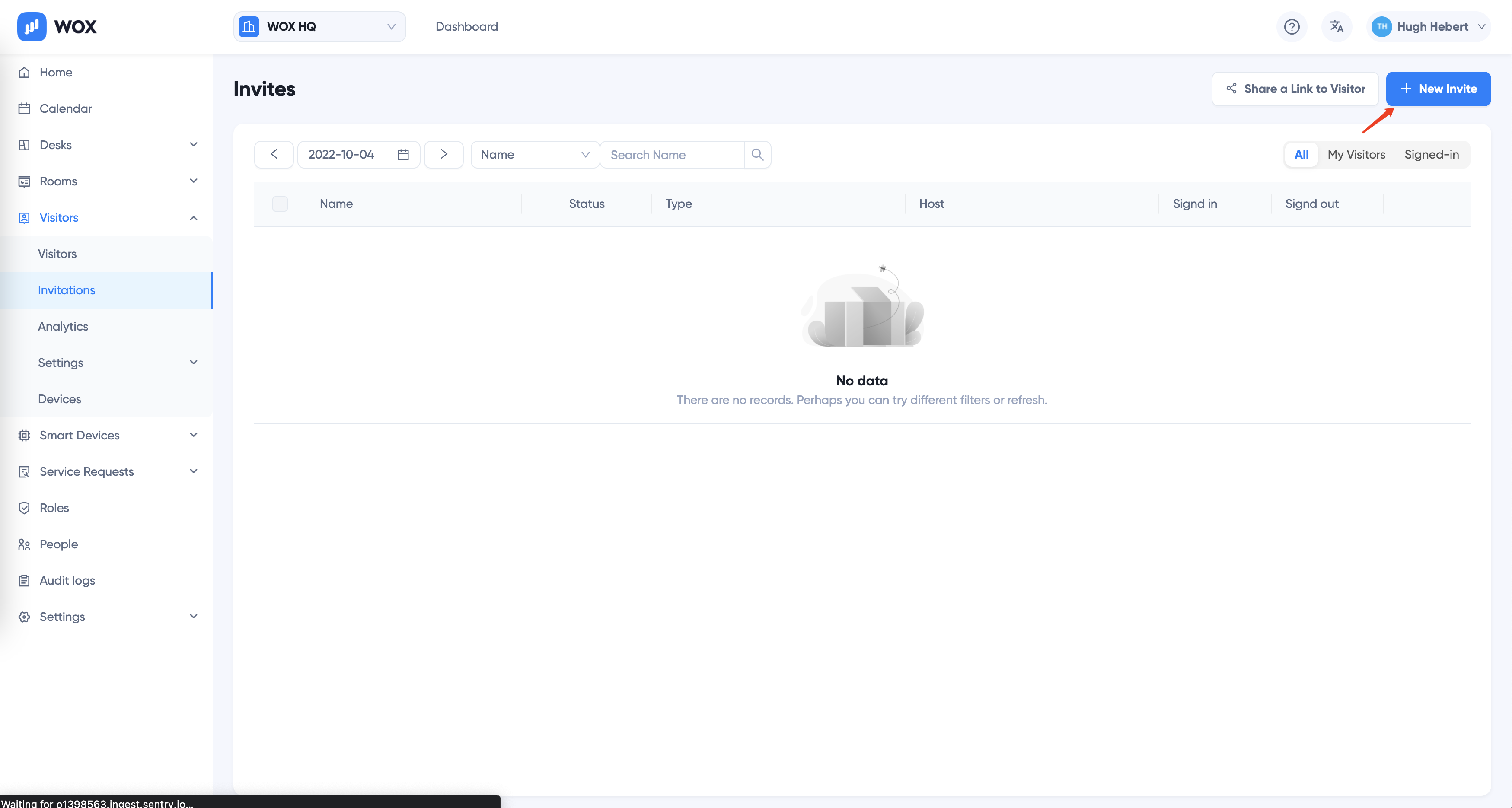
- Fill in the visitor registration form.
- Click Invite. If you need to invite another visitor, click Invite and Add Next button.
After clicking Invite button, an Email is sent to the visitor. The visitor has the option to accept or decline the invitation.
:::note
Your administrators may require visitors to be approved. In such case, visitors will not receive invitations until it is approved.
:::
Invite group visitors
Select number of additional users when you invite a group of visitors
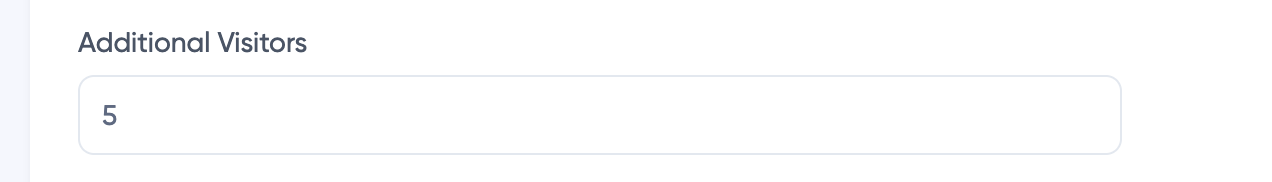
Recurring Invitation
If a visitor is coming to office regularly, you can set the recurrence when inviting:
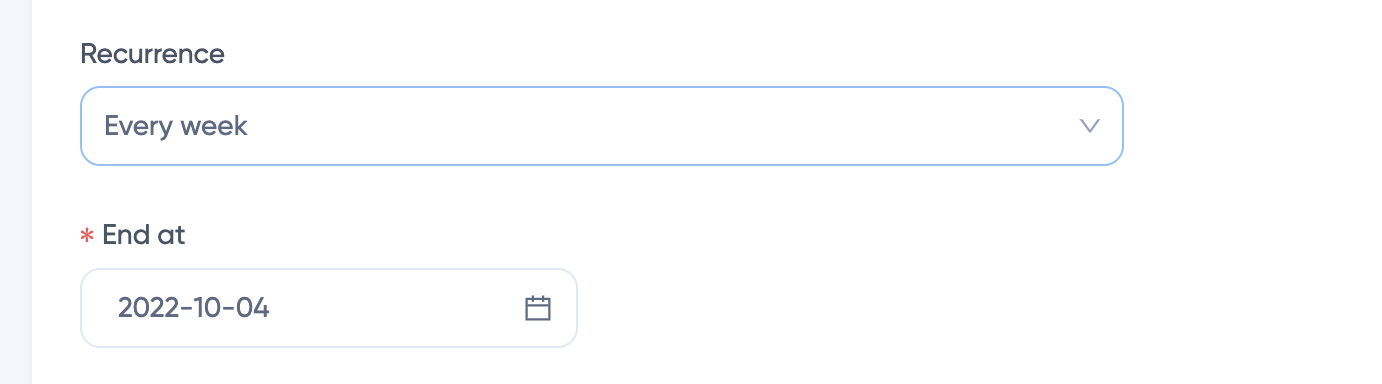
Booking desks or rooms for visitors
You can book a desk or room for visitors when inviting them: